In this Blog, we’ll dive into the perks of smart ticket triage, how to set it up, and how your company can nail down the automated ticket triage processes.
What is Ticket Triage? And Should You Automate It?
Ticket triage, also known as help desk triage or support triage, is all about sorting and assigning incoming customer support requests to the right person, team, or queue. The first step is evaluating the request’s topic and applying a tag. This tag kicks off the ticket triage process, directing the ticket to the appropriate help desk triage queue where it gets handled with the right speed and urgency.
What is Ticket Triage?
Ticket triage involves evaluating and tagging inbound support requests. Think of it as the first step in a game plan where you assess the request’s topic and slap on a label or tag. This tag then sets off a chain reaction, routing the ticket to the correct support ticket triage queue. It’s all about getting things to the right place so they can be addressed swiftly and appropriately.
Should You Automate It?
You might ask, “Is it worth it to automate this whole triage ticketing system?” The answer is a resounding yes! Automating ticket triage means saving your team from the grunt work of sorting and assigning requests manually. With smart automation, you can cut down on human error, speed up response times, and keep things running smoothly. So, if you’re looking to enhance your support game, automating ticket triage is definitely the way to go!
Read More: Ticket triage mistakes you must avoid
How to Set Up Your Ticket Triage Process
Ready to kick your ticket triage game into high gear? Here are 5 solid steps to nail down your triage ticketing system:
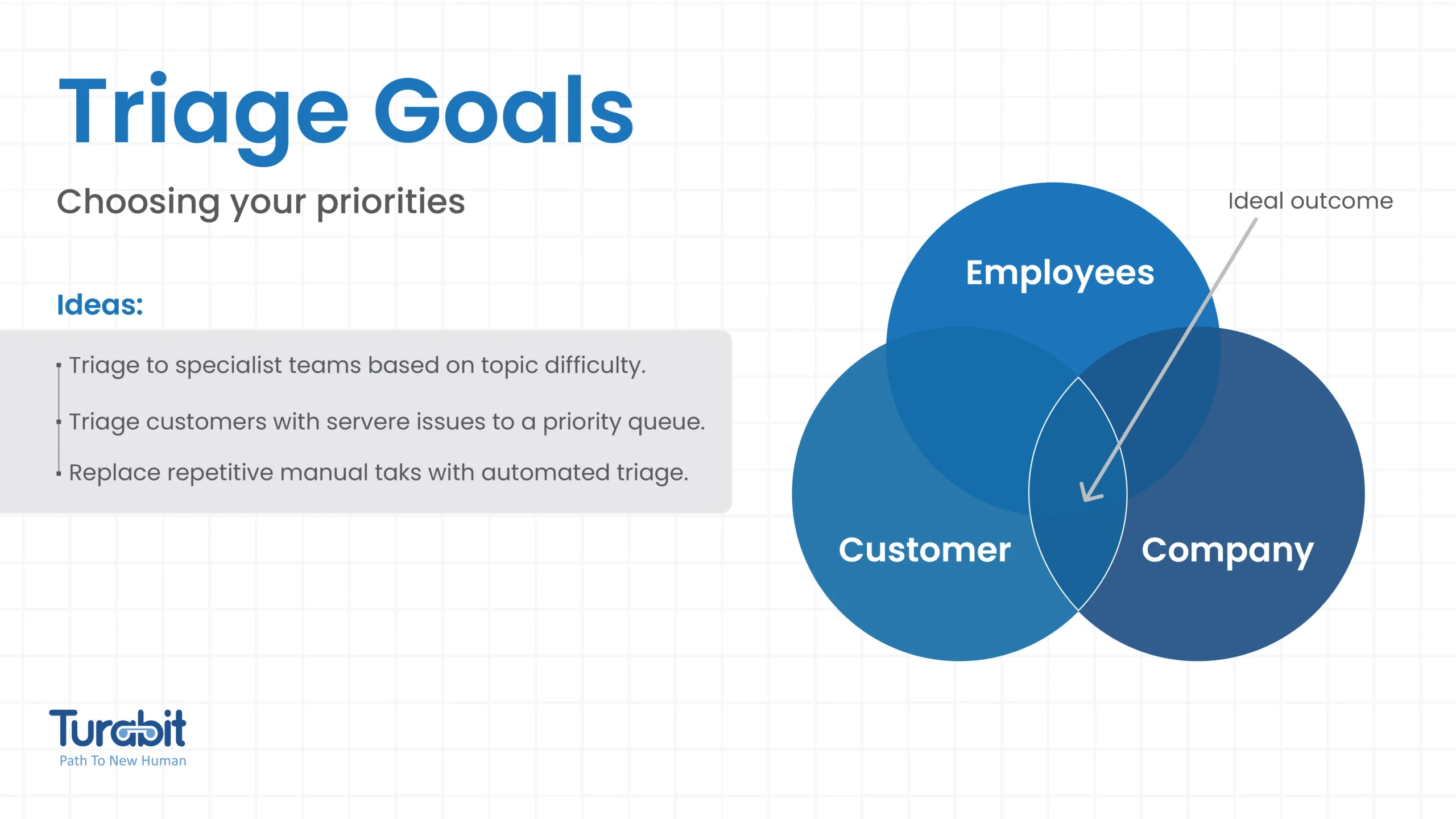
1. Identify Your Goals
First things first: figure out what you’re aiming for. The goals you set now will steer your entire ticket triage process, so make ‘em count.
Check out these examples to get your wheels turning:
I want to swap out the time my agents spend sifting through the support inbox with an automated system so they can focus on delivering top-notch service.
I want to slash the first reply time for customers in specific situations because our CSAT surveys show they’re feeling the pinch (like James Villas did)
I want to give priority to customers who are already subscribed to our newsletter since they’re more likely to convert (a move inspired by Organic Basics).
Ask yourself:
– What issues need to be tackled ASAP?
– How can we better meet customer needs by improving routing?
Whatever your challenge or goal, jot down your ideas and think about how ticket triage can be the game changer you need.
2. Create a Tagging Taxonomy
Once you’ve nailed down your goals, it’s time to craft a tagging taxonomy that’ll keep things organized. Think of this as setting up your triage ticketing system to ensure every ticket lands in the right spot.
For instance, if your game plan includes sending “really angry” customers to a high-priority queue, you might want to use a sentiment-based tagging taxonomy. This way, tickets from upset users get the fast-track treatment.
On the other hand, if you’re aiming to prioritize tickets based on the topic of the request, make a list of those topics and common identifiers. Then, set up a tagging system that’s easy for your agents and automation to follow. This will help you sort and tackle triage tickets like a pro.
3. Decide What Type of Triage to Set up
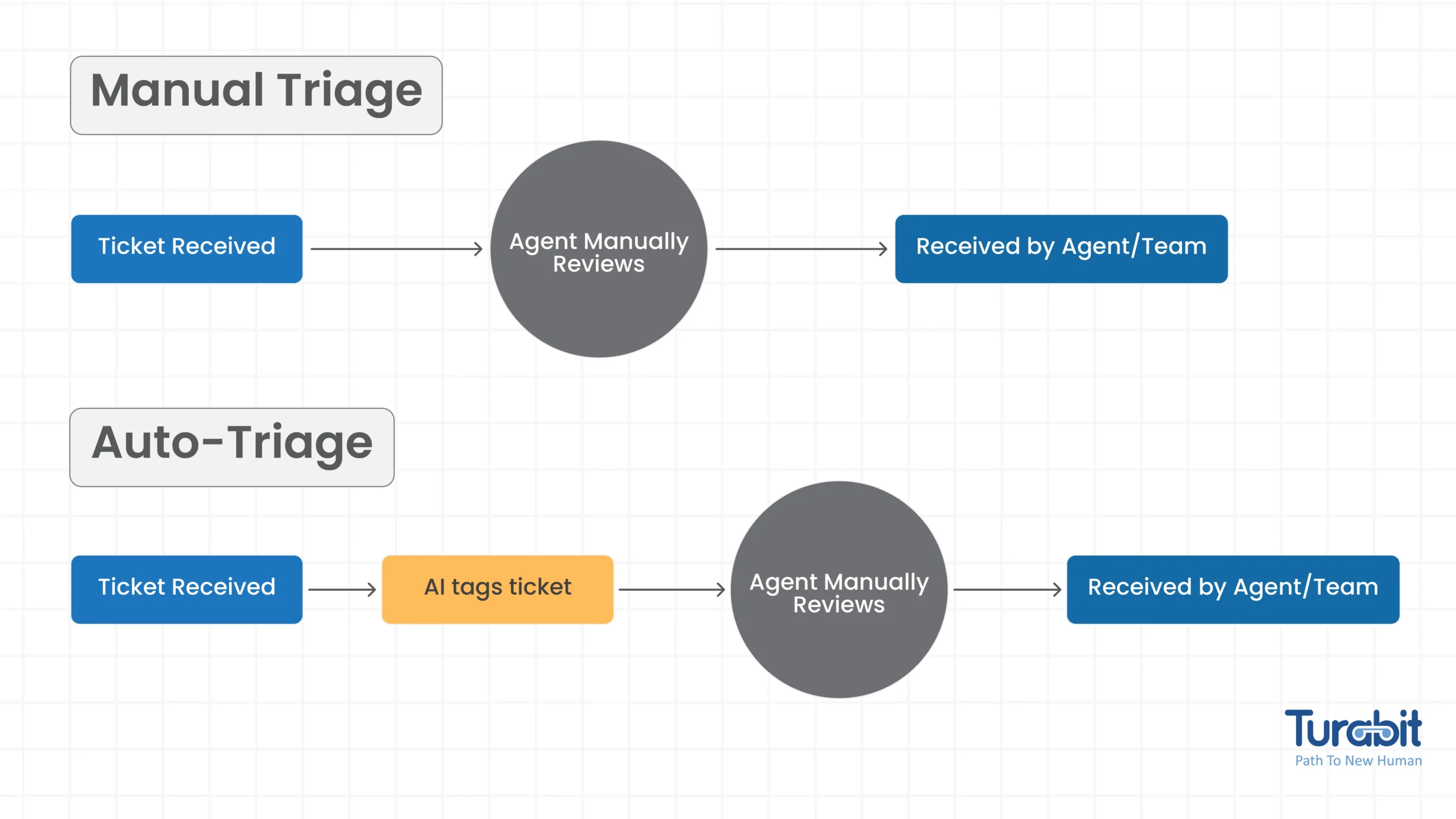
When it comes to triaging tickets, you’ve got three main options to choose from:
Manual: This classic route involves an agent personally reading through each ticket, applying a tag, and routing it to the right spot. It’s hands-on and reliable but can be a bit slow, especially with high ticket volumes.
AI-powered: Here’s where things get fancy. AI-powered triage applies intelligent tags and routes tickets with pinpoint accuracy based on sentiment or specific topics. It’s like having a high-tech assistant that’s always on point, but you’ll need to weigh this against your budget and the complexity of your needs.
Each type has its perks, so choose the one that fits your workflow and resources. Here’s how you can set up each type:
4. How to Set Up Manual Triage
Got a manageable ticket volume? You might want to go old school and have a dedicated agent handle this task per shift. Here’s how it goes down, Your agent will:
Read Every Ticket:
Yep, every single one. They need to get the scoop on each request.
Assign Tags and Route:
Based on what they read, they’ll tag and route tickets where they need to go.
This way, your team gets a clear idea of what to tackle next.
Keep in mind: Asking customers to decide their own ticket severity is a no-go. It’s like asking someone to pick their own punishment – just doesn’t work out!
5. How to Set Up AI-Based Triage
If you’re aiming for top-notch accuracy, AI-based triage is your best bet. AI’s the MVP here, handling the categorization of support tickets in real-time, so your agents aren’t buried in paperwork.
Start by deciding which tags you wanna apply – like “severe sentiment” or “urgent topic”
Once you’ve got your tags lined up, set up the routing rules that’ll make sure tickets land where they need to go without a hitch.
Keep an eye on how things are shaking out – monitor the results to tweak and improve as needed. Tuva IT is a great tool for this, integrating seamlessly with most IT help desks and offering the flexibility to match your specific needs.
Read More: How to triage support tickets
Scenario
Curious about how different companies might optimize their ticket triage processes? Let’s explore some imagined scenarios to illustrate potential strategies.
Scenario 1: How Voyager Rentals Revolutionized their Ticket Triage
Let’s assume,
You own a company called ‘Voyager Rentals’, and it’s a global leader in vacation accommodations with a vast network of properties,
During a major global disruption, your company Voyager Rentals finds itself inundated with support tickets from customers facing a range of issues – travel uncertainties, cancellations, and rescheduling requests.
To tackle this challenge, you implemented an advanced AI-driven ticket triage system.
Here’s how it worked: You introduced AI tagging to automatically identify and prioritize tickets from highly frustrated customers. These critical requests flagged and moved to the top of the queue for immediate attention.
In this scenario,
Your Company Voyager Rentals significantly improved it’s response times to urgent issues by 46% and customer satisfaction scores by 11%.
This system also enabled your support team to focus on delivering more personalized and empathetic service.
Scenario 2: How FinTech Solutions optimized their Customer Support
Let’s consider FinTech Solution as your company, your company is experiencing rapid growth in its customer base and support ticket volume.
To handle this influx effectively, you deployed a sophisticated ticket triage system.
In this scenario: Your company centralized all support tickets into a unified system. A dedicated team of agents that assesses and categorizes each ticket into three classes:
Class A: Issues requiring direct human intervention to navigate complex problems.
Class B: Cases where a knowledge base article could assist, but some additional support is necessary.
Class C: Simple issues that can be resolved with an automated response.
This tiered approach helped your company to prioritize and manage tickets more efficiently.
Automation handles routine requests, freeing up your agents to address more intricate and engaging issues. For your customers, this means faster responses and solutions that are more precisely tailored to their needs.
Your next move? Automating the severity classification process to save the time of two full-time employees and boost efficiency even further. Now that’s how you scale support without breaking a sweat!

