Got a backlog piling up? Get a fully managed support team up and running in just a week. Ready to kick things off?
Picture this: two customer support tickets come flying into your helpdesk at the exact same time. How do you decide which one to tackle first?
Every support ticket deserves a quick and accurate response because, let’s face it, your customers’ experiences hinge on the service they get. But here’s the deal: some tickets are a higher priority than others. So, what’s the game plan? Ticket triage, baby!
What is Ticket Triage?
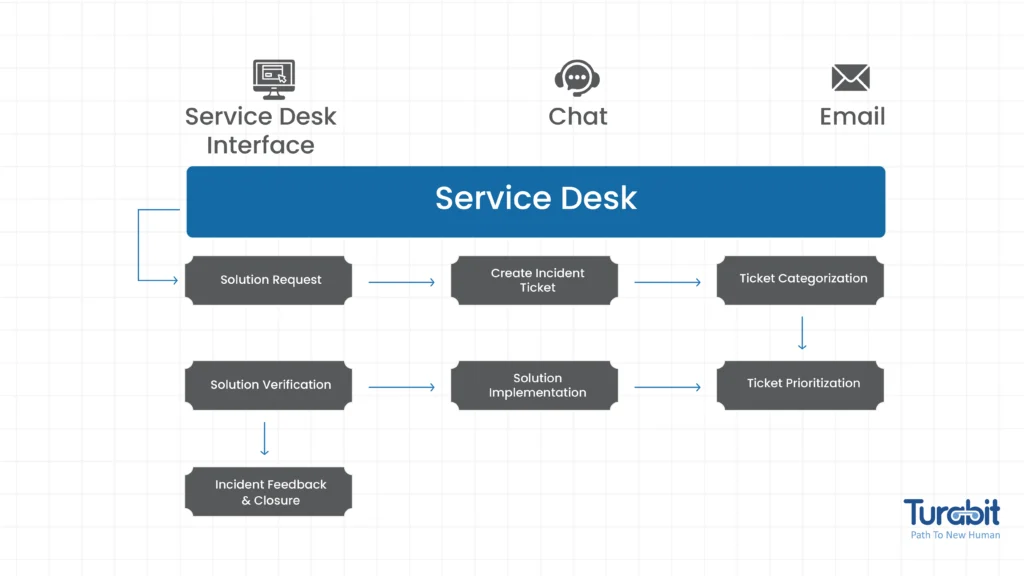
So, what’s ticket triage all about? It’s like your ticket sorting guru – it’s all about sorting, ranking, and handling incoming support tickets based on how urgent and tricky they are. By categorizing and prioritizing, your support squad can put their efforts where they matter most, tackling high-priority issues first. Ticket triage helps streamline the support ticket triage process by routing tickets to the right agents, reducing handoffs and delays, and ensuring quicker resolutions.
Let’s face it: everyone loves speedy responses. Ticket triage is your secret sauce for slashing that pesky backlog. It smooths out the support workflow by sending tickets to the right peeps, cutting down on those annoying handoffs and delays. Faster fixes? Yes, please!
Tips to Prioritize Support Requests for Faster Resolution
1. Use Tools to Categorize and Tag Tickets for Better Organization:
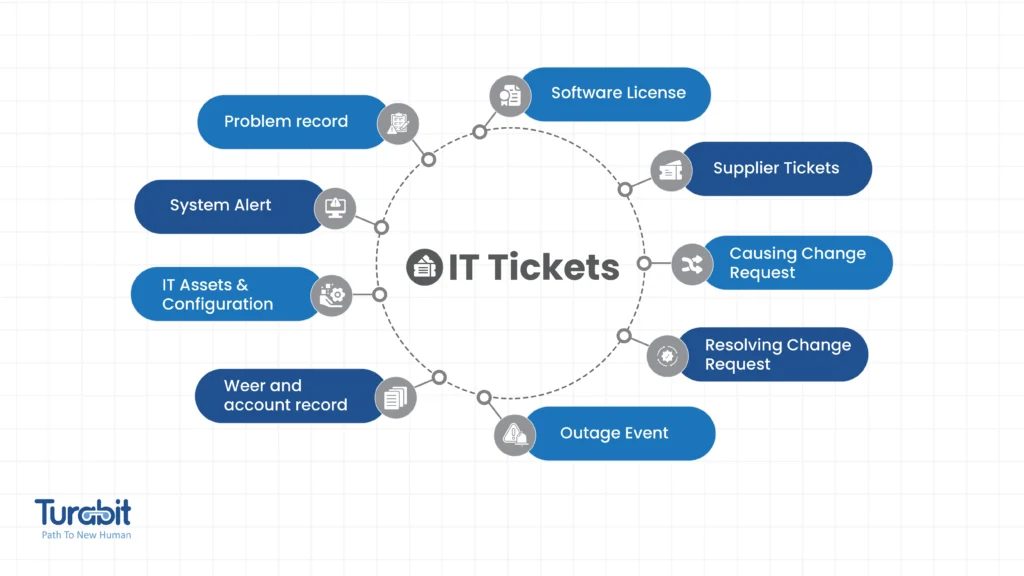
Support reps at most IT MSPs swear by helpdesk tools like Zendesk and Gorgias to keep those SLAs in check. These bad boys come with a bunch of features that make managing tickets a breeze. Take tagging, for example – agents can spot the severity of issues and sort tickets by category and age, so they’re tackling the big stuff first. This ensures that customers with urgent problems get the speedy help they need.
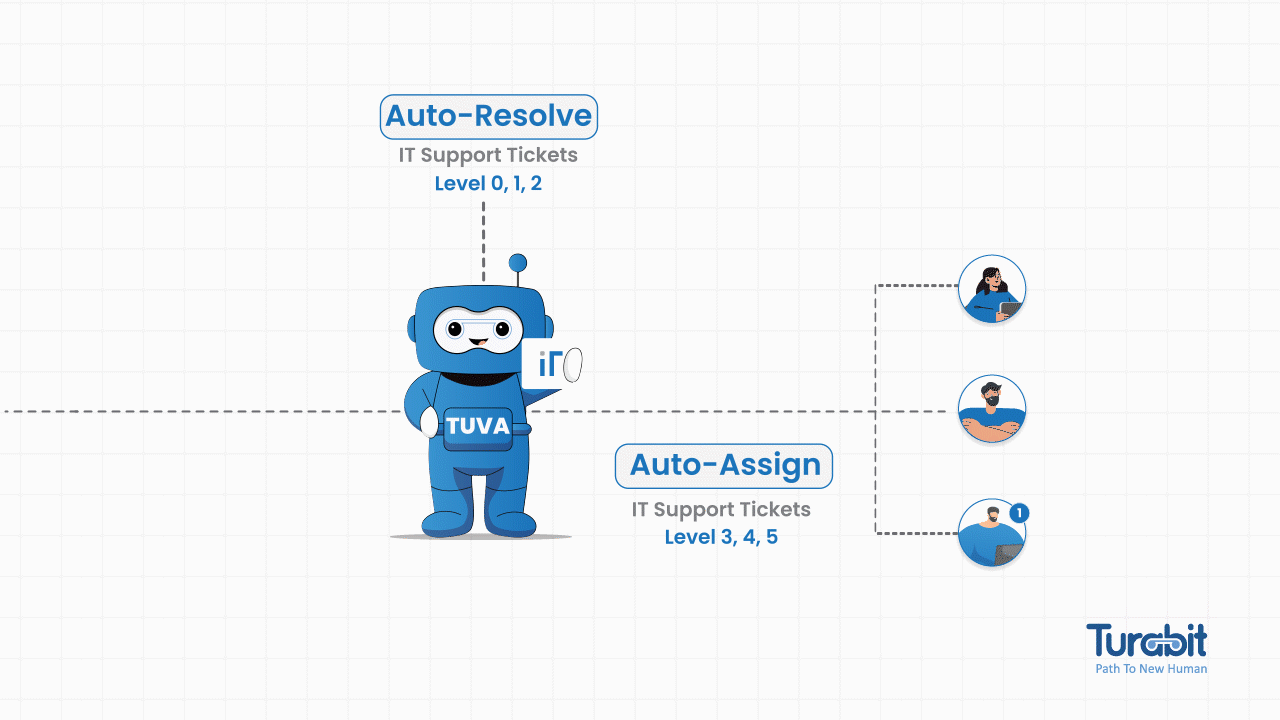
AI Powered ITSM Productivity tools Tuva IT are a game-changer for cutting down on repetitive tasks with Automation by automatically responding and Resolving the L1 and L2 IT Support Tickets. Tuva IT not only saves time by automating the boring stuff but also keep things accurate and personal, ditching that robotic vibe.
Pro tip: Strike a balance between automation and human touch to keep customer support both efficient and personable.
2. Get a Grip on Prioritizing Tickets to Boost Customer Satisfaction
When it comes to keeping your customers smiling and scoring high on those CSAT ratings, ticket prioritization is key. It’s all about showing your support team respects and values your customers’ time and concerns. Prioritizing the right tickets keeps your team from getting bogged down and ensures they’re not spreading themselves too thin. Here’s a gem from our agent Sam’s playbook:
Imagine this:
you’re managing support for a bustling eCommerce store and suddenly, your helpdesk is flooded with a tidal wave of tickets. The pressure is on. You quickly realize that some tickets need to jump the queue. Urgent requests like address changes, order cancellations, or tweaks to ongoing orders are the hot potatoes that need immediate attention before they spiral out of control. By prioritizing these high-severity tickets, you ensure that every customer gets swift resolution without any hiccups.
The outcome? Satisfied customers, stellar CSAT scores, and a boost in your performance as the star agent handling the storm. Mastering ticket prioritization isn’t just a nice-to-have; it’s essential for a clear and responsive support experience.
3. Set Up a Prioritization Framework Based on Urgency, Ticket Age, and Complexity
Not all support issues are created equal – some need immediate attention because they cause major disruptions for customers. While every ticket is important and needs a timely response, prioritizing urgent issues over less critical ones is key. By tackling high-priority problems first, representatives can ensure that critical issues are handled swiftly before moving on to lower-priority tickets.
Ticket age is another crucial factor. The goal is to respond to tickets as quickly as possible while still giving each customer the attention they deserve. Categorizing tickets from oldest to newest helps manage the workload effectively and ensures that no customer is left waiting unnecessarily.
Complexity also plays a role in prioritization. Complex issues might take more time to resolve, so they should be addressed based on their complexity. By solving intricate problems efficiently, we can clear the way for quicker resolutions of other tickets. Balancing urgency, ticket age, and complexity helps manage workload smartly and deliver top-notch customer service.
4. Keep Your Cool When Things Go Haywire
When support tickets start piling up like a mountain, it’s easy to feel like you’re drowning. But staying chill during these chaos moments is what separates the rookies from the pros. Keeping your cool under pressure is key. By tackling challenges with a steady hand, agents can handle those floodgates of requests efficiently, ensuring every customer gets top-notch support.
5. Boost Your Support Team’s Product Know-How
A solid grasp of your products or services means agents can tackle issues like a pro, solving problems faster and more accurately. It’s a win-win for agent confidence and customer satisfaction.
When your support squad really knows the ins and outs of what they’re supporting, they’re not just prepared for the usual hiccups – they’re ready to roll with the punches and handle unexpected spikes or curveballs like champs. Keeping the team’s product knowledge sharp and up-to-date is key to building a resilient and effective support crew. So, keep the learning going and watch your team ace those challenges!
All in all
When it comes to managing a mountain of support tickets, ticket triaging is your best friend. By categorizing and prioritizing based on urgency and complexity, you can ensure that your support team tackles the most critical issues first, leading to quicker resolutions and happier customers.
Utilize tools like Tuva IT to streamline processes and maintain a balance between automation and personal touch.
Remember, staying calm under pressure and continuously improving your team’s product knowledge can make all the difference. So, gear up, implement these strategies, and turn that backlog into a thing of the past. Your customers – and your team – will thank you for it.

