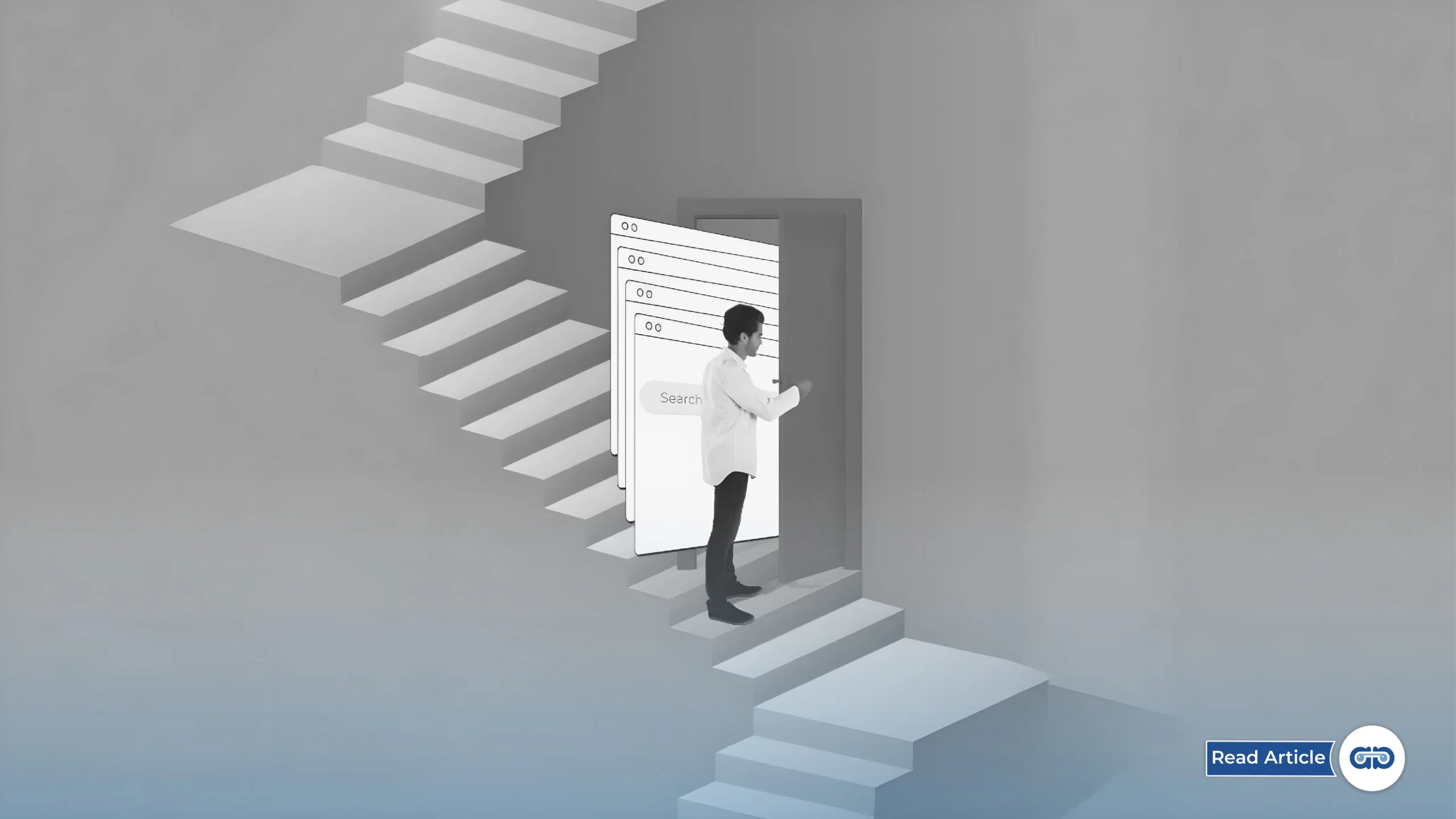Automating your IT support isn’t just a nice-to-have-it’s a game-changer. Imagine having routine tasks handled automatically, freeing up your team to tackle more strategic challenges. Sounds like a dream, right?
Well, it’s a reality you can achieve with the right approach to IT support automation. Curious about how to make this happen in your organization?
This step-by-step guide will walk you through the process, offering practical advice and insights to help you get started.
Step 1: Assess Your Current IT Support Process
Before diving into automation, take a good look at your existing IT support operations. What’s working well? What’s causing headaches? Analyzing your current processes will help you pinpoint repetitive tasks and areas where automation can make a real impact.
Ever felt overwhelmed by the sheer volume of routine requests or system issues? Identifying these pain points will guide you in selecting the right automation tools. Start by mapping out your processes and asking your team where they see the most inefficiencies. This initial assessment is crucial for setting the stage for successful automation.
Step 2: Choose the Right Tools for Automation
With a clear understanding of your needs, it’s time to select the right tools for automation. Consider factors like ease of integration, scalability, and user-friendliness when making your choice.
Tools like this can significantly streamline your support tasks. For example, Tuva IT’s Software Management module automates software provisioning and updates, while Performance Management and User Management can enhance overall efficiency.
Wondering how to pick the best tool for your organization? Think about the specific tasks you want to automate. For instance, if you need help with ticket management, look for tools that handle everything from ticket routing to user queries with ease.
Step 3: Integrate Automation into Your Workflow
Integrating automation into your existing workflow can be tricky, but with the right approach, it’s entirely manageable. Start by piloting automation on a small scale before rolling it out organization-wide. This approach allows you to iron out any kinks and ensure a smooth transition.
Ever faced hiccups when introducing new tools? Minimizing disruptions is key. Communicate with your team about the changes, provide clear instructions, and make sure everyone is on board. Effective integration also involves setting up proper data flow and ensuring that new tools work seamlessly with your current systems.
Step 4: Train Your Team
Successful automation doesn’t just rely on technology-it’s also about having a team that’s comfortable with it. Invest in training to ensure that your IT staff can effectively use the new tools. Consider hands-on workshops, online courses, and continuous learning opportunities.
Have you ever faced challenges in training on new technology? Make sure your training covers not just how to use the tools but also how to troubleshoot common issues. Well-trained staff are more likely to embrace automation and make the most of its benefits.
Step 5: Monitor and Optimize Your Automated Processes
Once your automation tools are up and running, it’s important to keep an eye on their performance. Track key metrics to see how well the automation is working and identify areas for improvement. Regularly review your processes and adjust as needed.
Wondering how to keep automation from becoming stale? Continuous optimization is essential. Stay up-to-date with the latest advancements in technology and be ready to tweak your automation strategies to keep pace with changing needs and new opportunities.
Benefits of Automating IT Support
The benefits of IT support automation are clear: increased efficiency, reduced errors, and freed-up time for your team to focus on more strategic tasks. Companies that have embraced automation often report improved service levels and greater overall satisfaction among users.
Real-world examples abound, from companies that have drastically reduced ticket resolution times to those that have streamlined their support workflows. Automation isn’t just a trend-it’s a transformative approach that delivers real results.
With a clear plan and the right tools, you can streamline your operations and enjoy the many benefits of automation. Start with a thorough assessment, choose the right tools, and ensure your team is prepared to make the most of the new technology.
What is your next step towards automating your IT support?