The Tier 1 help desk is like the unsung hero of IT support. When it’s running smoothly, it’s the go-to spot for users to get their issues sorted, whether they’re dealing with colleague hiccups, requests, feedback, or just general questions.
Plus, it serves as the gateway to higher-level support when things get tricky.
Even though it’s only the second rung on the IT support ladder, Tier 1 technical support often gets stretched thin and isn’t given the kudos it deserves.
Time for a change! This guide will walk you through the nitty-gritty of what the Level 1 help desk involves, showcasing real-life examples, benefits, and when to escalate issues for a smoother operation.
Ready to supercharge your Tier 1 IT support game? Let’s get this show on the road!
What’s the Deal with a Level 1 Help Desk?
Think of Tier 1 IT support as the friendly face of IT support – the first person you actually talk to when you need help. While Tier 0 is all about tech toys like self-service portals, AI, and chatbots doing the heavy lifting, Level One help desk is where the human touch comes into play. Sure, self-service is super handy, but sometimes you just need a real person to sort out the mess or chat about your issue.
The Tier 1 help desk takes on the routine stuff that those tech tools can’t handle. It’s the go-to spot for end-users to get help with straightforward queries and basic troubleshooting. Plus, it’s the bridge between the user and the rest of the IT support squad—taking care of what it can do on the spot and passing the more complicated stuff up the chain.
An average day-to-day as Help Desk Tier 1
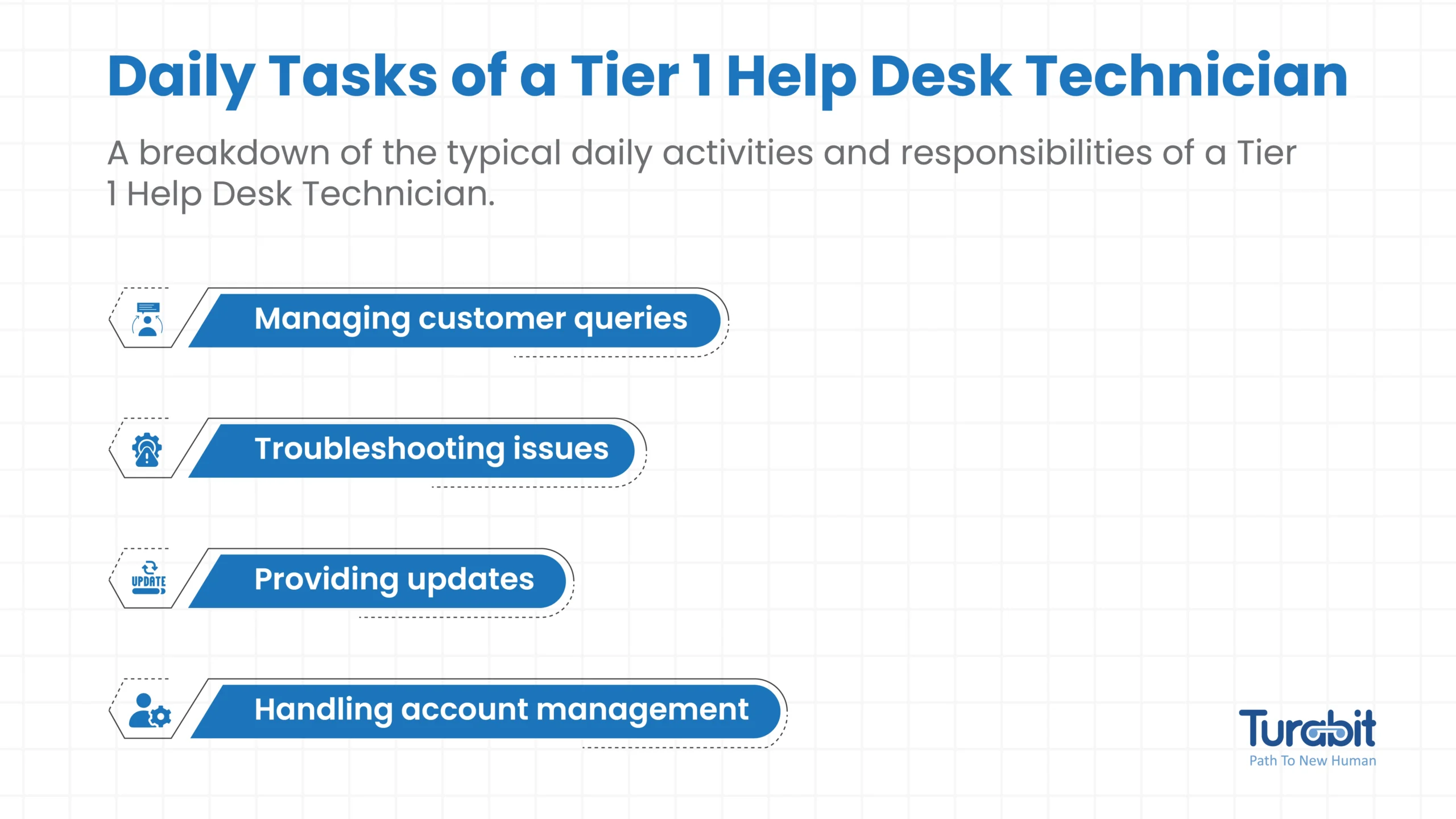
Here’s the lowdown on their everyday hustle:

Automate your IT, HR and Customer Support Workflows!
Let the AI Assistant handle the heavy lifting while you enjoy the high-fives from your team and customers.
Why Bother with a Tier 1 Support Desk?
Here are three big wins:
Ready to see the perks in action? Let’s dive deeper!
What Makes a Great Entry-Level Help Desk Technician?
When it comes to a top-notch entry-level help desk technician, it’s all about mixing tech know-how with people skills.
When you’re on the hunt for new team members, remember: you can teach tech skills, but you can’t exactly give someone a crash course in charm.
Once you bring a new teammate on board, make sure they get some quality shadow time with the rest of the crew and basic training on the tools you use daily (having an internal knowledge base is a game-changer here). This way, they can quickly tackle the usual hiccups and keep things running smoothly.
It might be tempting to let them jump straight into calls, especially if your team’s swamped, but nobody likes being thrown into the deep end without a life preserver. Without proper training, they might end up making more messes than they clean up—like missing key details or routing tickets to the wrong spot.
To keep your help desk running like a well-oiled machine, make sure everyone gets regular training, knowledge-sharing sessions, and access to top-notch resources. The more issues you can handle at first contact, the sooner your users can get back to business as usual.
KPIs for Tier 1 Help Desk
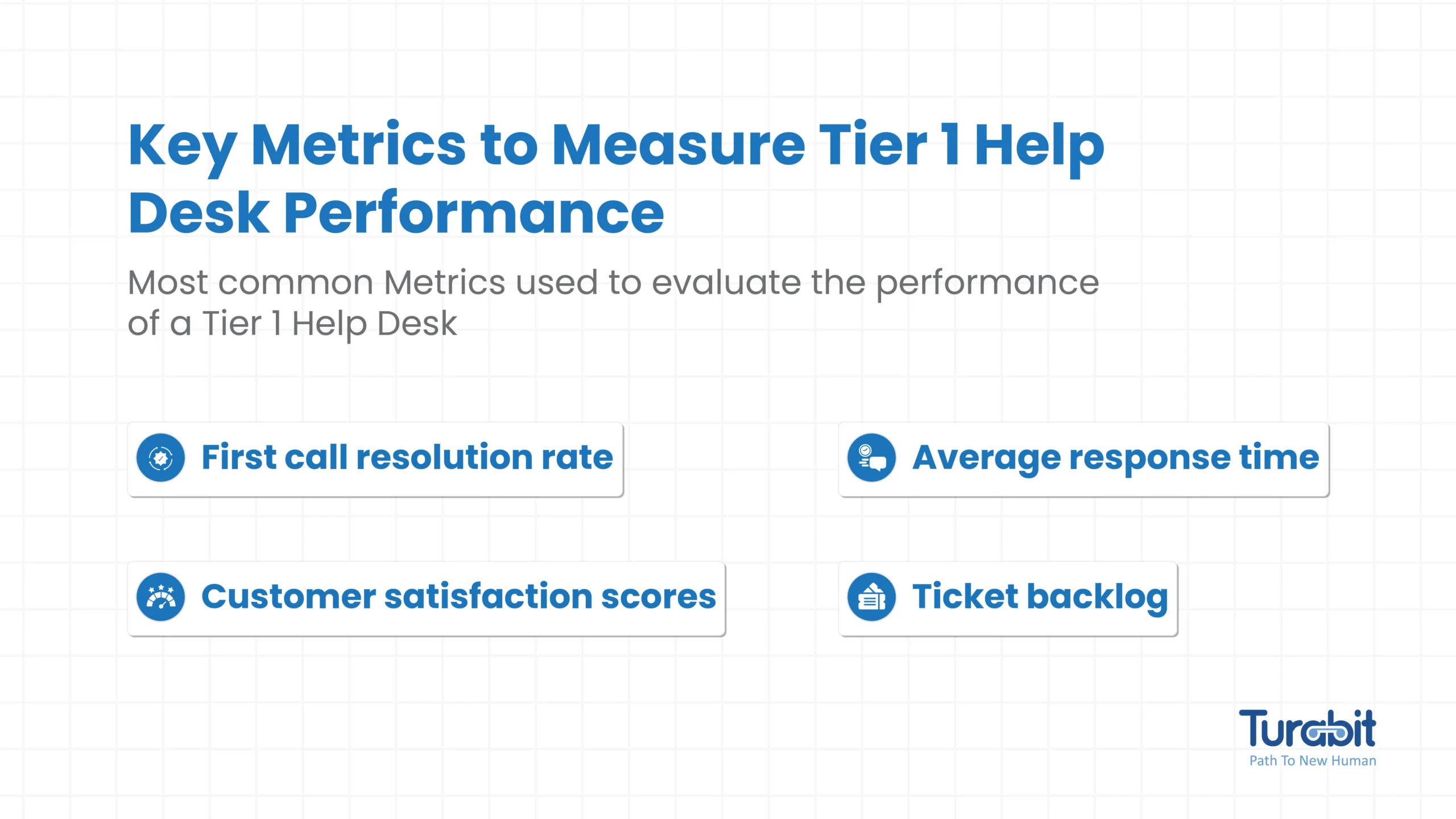
What Are the Responsibilities of a Tier 1 Help Desk?
So, what’s the scoop on the responsibilities of a Tier 1 help desk? Here’s the rundown:
Tech Support: They’re the go-to for end-user tech support across various channels—be it phone, email, Teams, or web chat. If it’s tech-related, they’ve got it covered.
Troubleshooting: They dig into technical issues and sort out problems, making sure things run smoothly.
Account Management: From creating accounts and assigning permissions to resetting passwords, they handle all the user account nitty-gritty.
Escalation: When a problem’s beyond their reach, they know when and how to escalate it to the next level of support, all while sticking to service level agreements (SLAs).
Spotting Big Issues: They keep an eye out for potential major incidents or problems and make sure to flag them to management.
Keeping Users in the Loop: They update users on the status of their incidents or service requests, so no one’s left hanging.
Proactive Device Maintenance: They’re also on the lookout for routine maintenance, like installing security patches and keeping corporate apps up to date.

Automate your IT, HR and Customer Support Workflows!
Let the AI Assistant handle the heavy lifting while you enjoy the high-fives from your team and customers.
Essential Skills for a Help Desk Tier 1 Analyst
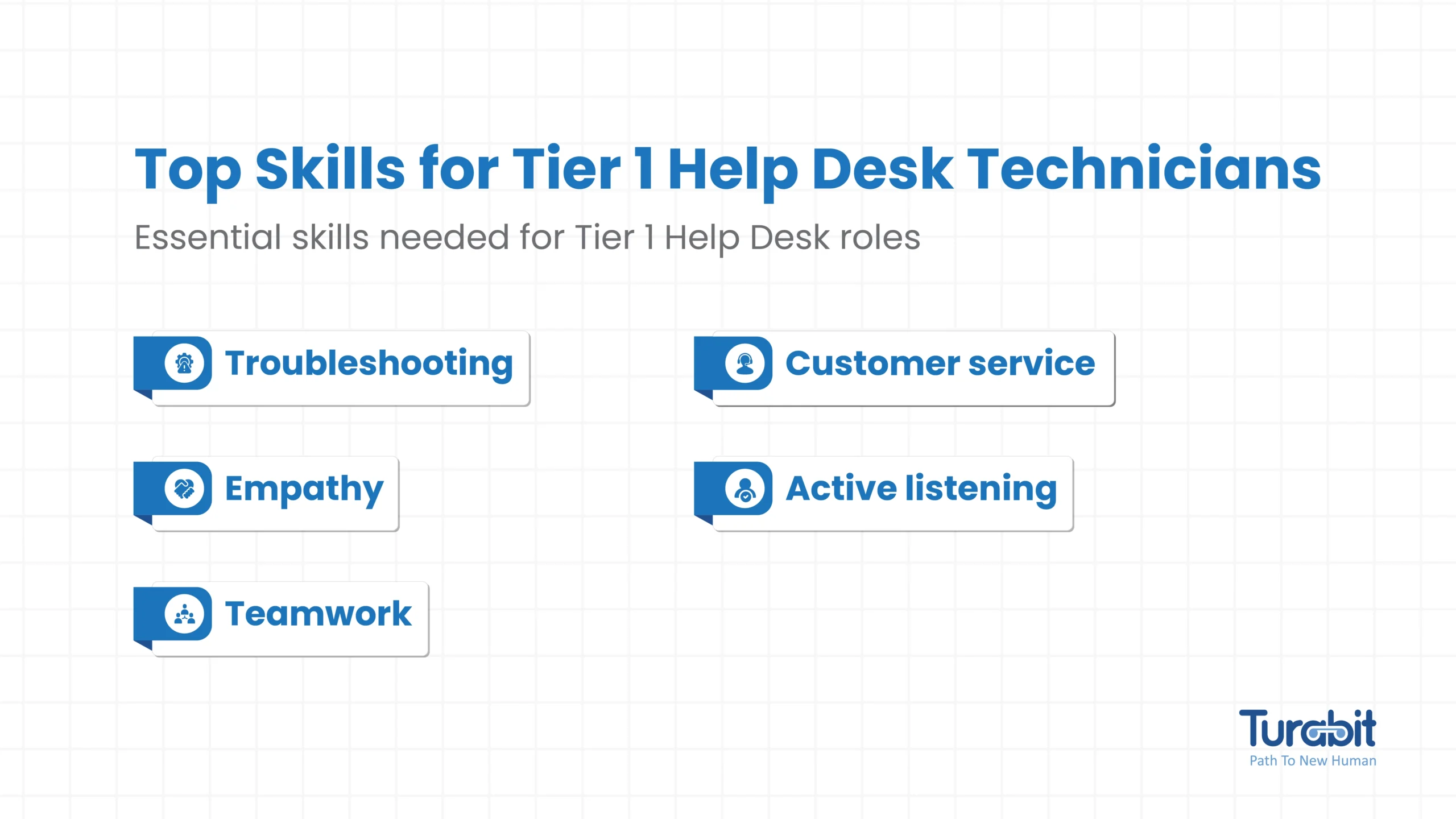
We’ve touched on some of the must-have skills for Tier 1 IT support analysts, but here’s the full scoop:
Tech Troubleshooting Know-How: You’ve got to be sharp at diagnosing and fixing technical issues—this is your bread and butter.
Customer Service Savvy: Excellent customer service skills are a must. You’re the friendly face that helps users navigate their tech troubles.
Empathy & Relatability: Being able to put yourself in the user’s shoes is key. A little empathy goes a long way in making their experience smoother.
Active Listening: Tune in closely to what users are saying. Sometimes, the devil’s in the details.
Top-Notch Communication: Clear, concise, and effective communication is essential for resolving issues and keeping users in the loop.
Team Player Vibes: Working in Tier 1 IT support means you’ll be collaborating with other support teams and the help desk in a fast-paced, high-pressure setting. Being a team player is crucial.
Tier 1 Support vs Tier 2 – What’s the Big Difference?
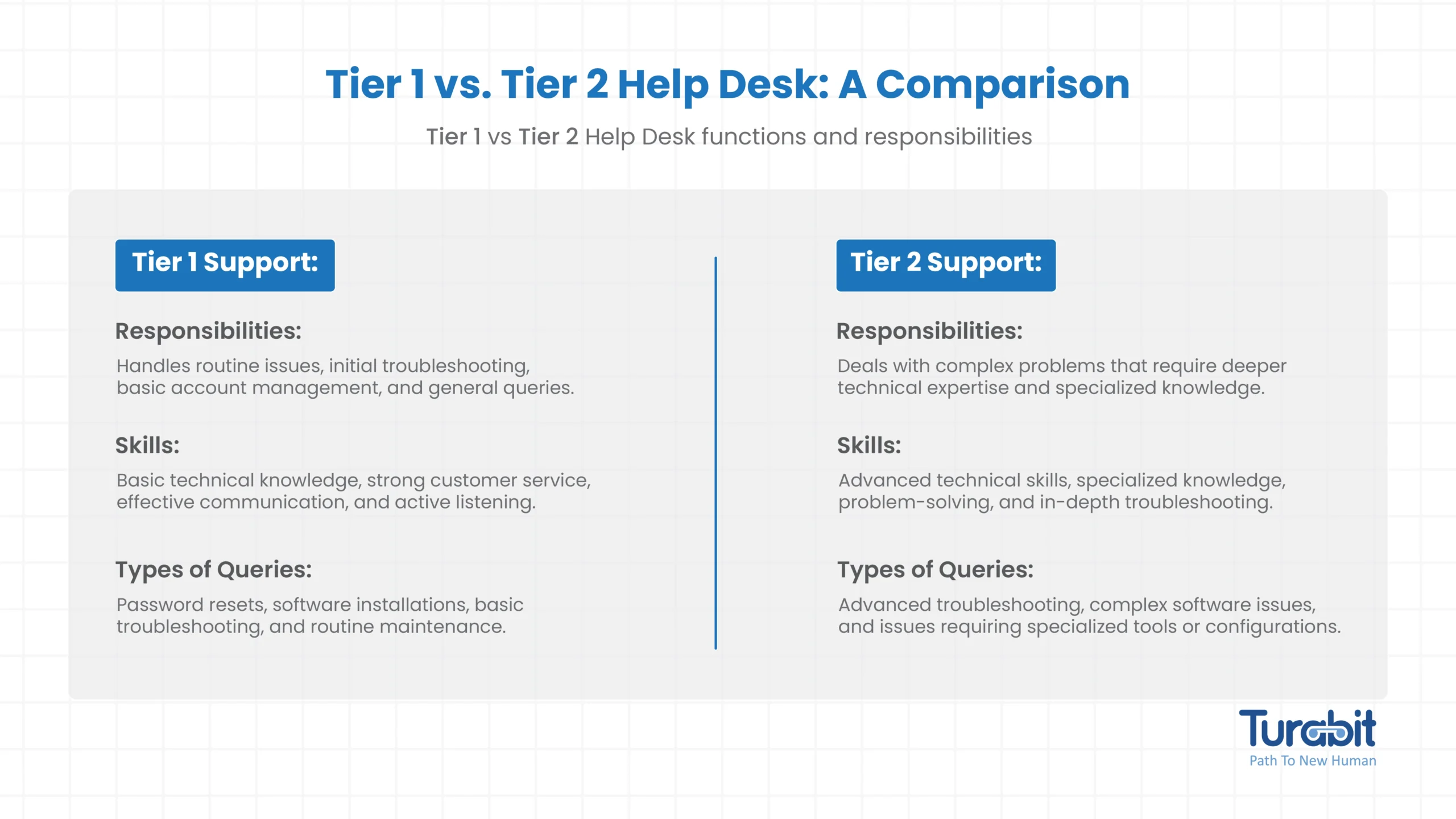
Tier 1 IT support: Think of them as the front line of support. They handle the everyday tech hiccups and routine issues that can usually be sorted out in under ten minutes. They’re your go-to for quick fixes and basic help.
Tier 2: This is where the tech wizards come in. When the problems get trickier and need more detailed troubleshooting or specialized know-how, Tier 2 steps up. They tackle the complex stuff that Tier 1 can’t crack.
So, in a nutshell: Tier 1 IT support is all about quick, everyday support, while Tier 2 dives into the deeper, more complicated tech mysteries.
When’s the right time to hand over a ticket to Tier 2?
Simple: if it’s too tricky for Tier 1 to handle.
Generally, Tier 2 steps in when the problem’s a bit more complex or needs special tools or resources that Tier 1 doesn’t have. ITIL even puts functional escalations front and center in Incident Management because they’re all about digging into the technical stuff. For instance, if a Tier 1 help desk agent can’t solve an issue over the phone, they’ll pass it to Tier 2, who have the specialized know-how.
When you’re planning an escalation, make sure there’s a clear process and the right folks are in place. Here are some scenarios that might call for Tier 2:
Complex Issues: If the problem’s got layers and needs a deeper dive.
Special Skills Required: When the issue needs expertise that’s outside the Tier 1 wheelhouse.
Externally Supported Services: If the issue is tied to services supported by outside vendors.
On-Site Visits Needed: For issues that require someone to be physically present, since Tier 1 often handles things remotely.
In conclusion,
Providing Tier 1 technical support can be a game changer for your support offering. Just keep in mind the following when creating it:
Balance Technical Ability with Customer Service: Tier 1 is all about combining tech skills with a human touch.
Key Activities: Handling routine incidents and service requests, escalating more complex tickets to the next level of support, answering questions, and keeping the end user updated.
Must-Have Skills: Troubleshooting, customer service, and the ability to engage with everyone in the business, from the CEO to an intern.
Clear Escalation Pathways: Ensure you have a defined process and the right people are mapped out for when issues need to be progressed to the next level of support.

Automate your IT, HR and Customer Support Workflows!
Let the AI Assistant handle the heavy lifting while you enjoy the high-fives from your team and customers.
Frequently Asked Questions
How can a company measure the performance of their Tier 1 Help Desk?
Performance can be measured using various metrics, including first call resolution rate, average response and resolution time, customer satisfaction scores, and ticket backlog. Tracking these metrics helps assess efficiency, effectiveness, and overall user satisfaction with the support provided.
What tools and software are commonly used by Tier 1 Help Desk teams?
Common tools and software include ticketing systems (e.g., Zendesk, ServiceNow), remote desktop applications (e.g., TeamViewer, AnyDesk), knowledge management systems, and communication platforms (e.g., Microsoft Teams, Slack). These tools help manage and resolve support requests efficiently.
What are some common challenges faced by Tier 1 Help Desk teams?
Common challenges include handling a high volume of support requests, dealing with repetitive issues, managing user expectations, ensuring timely resolution, and maintaining up-to-date knowledge of systems and processes. Additionally, balancing technical troubleshooting with effective communication and customer service can be demanding.
How can Tier 1 Help Desk technicians stay updated with the latest technology trends?
Technicians can stay updated by attending training sessions, webinars, and industry conferences, participating in online courses, and reading relevant tech blogs and publications. Regularly updating internal knowledge bases and engaging in knowledge-sharing with colleagues can also help keep skills and knowledge current.
What role does a Tier 1 Help Desk play in ITIL (Information Technology Infrastructure Library) practices?
In ITIL practices, Tier 1 Help Desk is crucial for incident management. They serve as the first point of contact for users, handling initial support requests, logging incidents, and providing quick fixes or escalating more complex issues to higher tiers. They help ensure that incidents are managed efficiently and within agreed-upon service levels.
How important is customer service in a Tier 1 Help Desk role?
Customer service is essential in a Tier 1 Help Desk role as it directly impacts user satisfaction. Good customer service skills help build rapport with users, manage their expectations, and effectively communicate resolutions. Excellent customer service can turn a frustrating experience into a positive one and improve overall user satisfaction.
What is the difference between a Tier 1 Help Desk and a Tier 2 Help Desk in terms of support complexity?
Tier 1 Help Desk handles routine and straightforward issues that can be resolved quickly. In contrast, Tier 2 Help Desk deals with more complex problems that require specialized knowledge, detailed troubleshooting, or additional resources. Tier 1 escalates unresolved or complex issues to Tier 2 for further investigation and resolution.
How can businesses ensure their Tier 1 Help Desk is providing quality support?
Businesses can ensure quality support by implementing regular training programs, using performance metrics to monitor and improve service, soliciting feedback from users, and continuously updating support resources and knowledge bases. Investing in employee development and maintaining high standards for customer service also contribute to effective support.
What are the key qualities to look for in a successful Tier 1 Help Desk Technician?
Key qualities include strong problem-solving skills, excellent communication and customer service abilities, empathy, patience, and the ability to work well under pressure. A successful technician should also have a solid understanding of basic technical issues and be a team player who can collaborate effectively with other support levels.

