Let’s face it, IT support isn’t just about fixing problems; it’s about fixing them fast and right. In today’s world, where customers expect instant solutions and have zero patience for delays, metrics like First Response Time (FRT), First Contact Resolution (FCR), Time to Resolution (TTR), Average Handle Time (AHT), Escalation Rate, and Incident Severity are your ultimate cheat codes for success.
Think of them as your IT support team’s health check. Are tickets getting resolved quickly? Are customers happy with the first interaction? Is your team drowning in escalations?
In this article, we’ll break down these game-changing metrics, show you how to measure them, and reveal how they can transform your support team from average troubleshooters to customer service rockstars.
Let’s dive in!
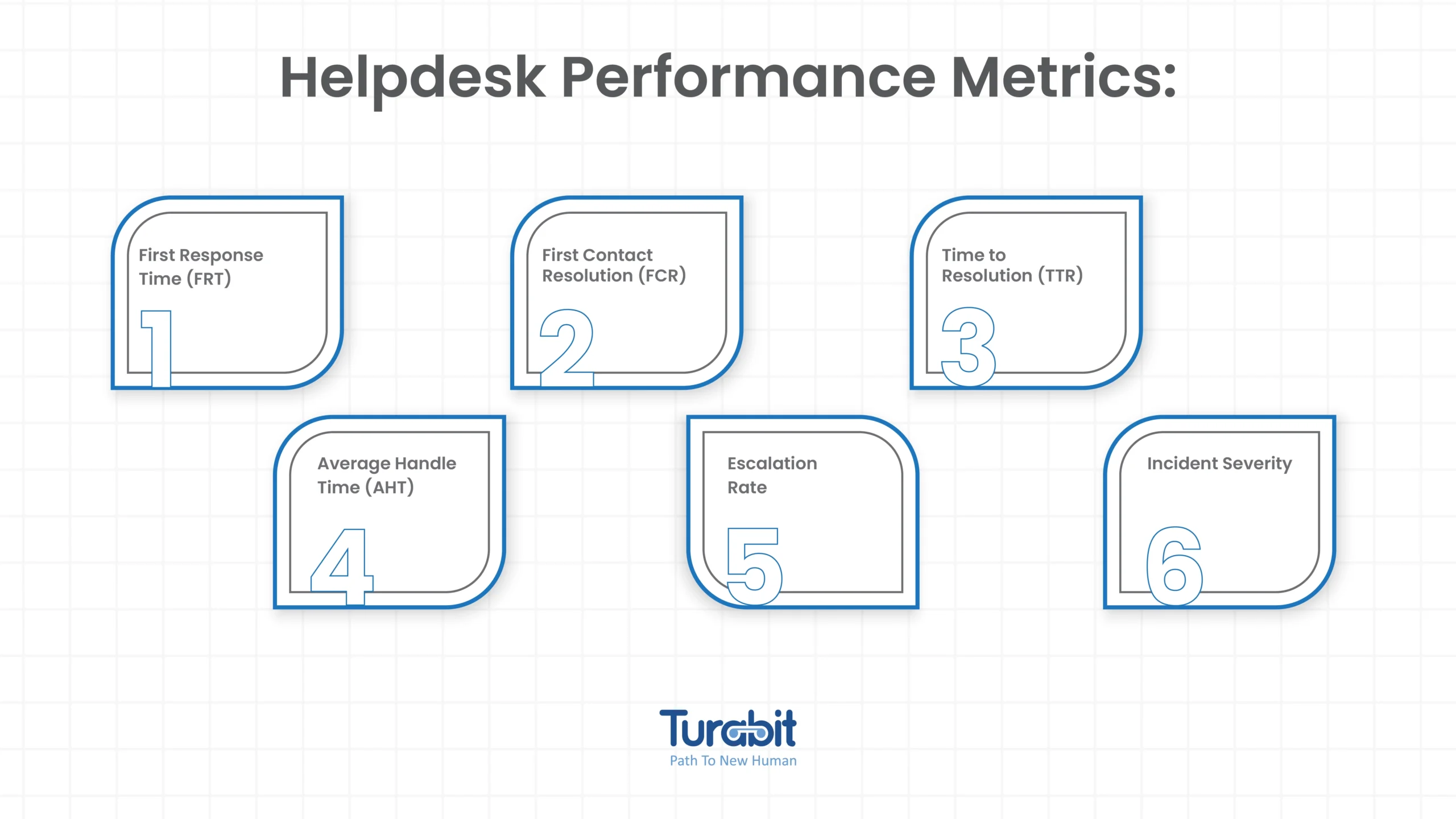
1. First Response Time (FRT)
First Response Time (FRT) is a key metric that tracks the time it takes for an IT support team to respond to a customer’s initial request for assistance. It’s crucial because customers who experience quick responses are more likely to be satisfied with the service and develop loyalty to the organization.
Why FRT is Important?
FRT directly impacts customer satisfaction. A faster response shows that the support team is attentive and proactive, leading to happier customers.
Delays, on the other hand, can lead to frustration, negatively impacting the overall customer experience. A low FRT correlates with higher customer satisfaction and retention, making it an essential metric to track for improving service quality.
How FRT is Measured?
First, track the time between the submission of the support request and the first response from the IT team. This measurement helps evaluate how quickly issues are acknowledged.
A swift response time ensures that the support team is handling requests efficiently, while slower times could indicate inefficiencies in the process or resource constraints.
Formula: FRT = Time of first response – Time of ticket creation
For example, if a customer submits a ticket at 9:00 AM and the support team replies at 9:30 AM, the FRT would be 30 minutes.
Interpreting FRT:
Best Practices for Using FRT:
By focusing on reducing FRT, your team can offer faster, more effective service, which is a major factor in customer retention and satisfaction.
2. First Contact Resolution (FCR)
First Contact Resolution (FCR) is a crucial metric in IT support that measures how effectively a support team resolves customer issues during their first interaction. High FCR rates are indicative of an efficient team that quickly addresses customer concerns, fostering a positive customer experience.
Why FCR is Important?
First Contact Resolution is a key indicator of both customer satisfaction and operational efficiency. When customers get their issues resolved without the need for follow-up, they feel valued and are more likely to remain loyal. Additionally, it minimizes the workload for agents, reducing case backlogs and increasing team productivity.
How FCR is Measured?
FCR is measured by tracking the number of support requests that are resolved during the first contact with the support team. The formula to calculate FCR is as follows:
Formula for FCR: FCR = (Number of Issues Resolved in First Contact / Total Number of Issues) x 100
For example, if 80 support requests are resolved during the first contact and 100 total requests are received, the FCR would be: FCR = (80 / 100) x 100 = 80%
Interpreting FRT:
Best Practices for Improving FCR:
By focusing on improving FCR, companies can not only enhance customer satisfaction but also streamline their support processes for greater efficiency.
3. Time to Resolution (TTR)
Time to Resolution (TTR) refers to the total time it takes for an IT support team to resolve a customer’s issue, from the initial contact to the final resolution.
TTR is a crucial metric for evaluating the efficiency of support teams and the effectiveness of their processes. The faster issues are resolved, the more likely customers are to be satisfied with the service they receive.
Why TTR is Important?
TTR is directly correlated with customer satisfaction. A shorter TTR typically leads to higher customer satisfaction, as customers appreciate quick solutions. It can also highlight any bottlenecks in the support process, helping to identify areas that require improvement.
How TTR is Measured?
To calculate TTR, track the time difference between when a customer makes their request and when the issue is fully resolved.
Formula: TTR = Resolution Time – Request Time
For example, if a customer submits a request at 2:00 PM and the issue is resolved at 4:30 PM, the TTR would be 2.5 hours.
Interpreting FCR:
Best practices for Using TTR:
4. Average Handle Time (AHT)
Average Handle Time (AHT) is a key metric that measures the average amount of time it takes for an IT support representative to resolve a customer’s request, including both direct interaction and any associated follow-up tasks.
This metric helps gauge how efficiently the support team handles customer issues, although it’s not the sole indicator of performance.
Why AHT is important?
AHT is important because it helps assess the efficiency of the support team, revealing how quickly representatives can resolve requests. However, AHT should not be looked at in isolation. A support team that resolves issues too quickly might be sacrificing quality or customer satisfaction.
Therefore, AHT must be considered alongside other metrics, such as First Contact Resolution and Customer Satisfaction, to provide a fuller picture of service quality.
How AHT is measured?
AHT is calculated by adding the total time spent speaking with customers and completing follow-up tasks like documentation and research, then dividing by the number of requests handled.
The formula is:
Formula for AHT: AHT = (Total Talk Time + Total After-Call Work Time) / Total Number of Calls
Interpreting AHT:
Best Practices for Using AHT:
By understanding and monitoring AHT, businesses can fine-tune their IT support operations to strike the right balance between speed and service quality, ultimately boosting both efficiency and customer satisfaction.
5. Escalation Rate
Escalation Rate is a key metric that tracks how often IT support requests are escalated to higher levels of support or management. This metric helps to measure the effectiveness of the initial support team and reveals whether issues are being resolved at the first point of contact or if more expertise is needed.
Why Escalation Rate is important?
A high Escalation Rate could indicate potential challenges within the support process, such as a lack of knowledge, resources, or training at the first support level.
While some escalations are inevitable, too many can point to inefficiencies, potentially leading to longer resolution times and lower customer satisfaction.
On the other hand, a low escalation rate may signify that the support team is well-equipped to resolve a wide variety of issues.
How Escalation Rate is measured?
To measure Escalation Rate, divide the number of support requests that are escalated by the total number of requests received during a specified period. Multiply the result by 100 to get the percentage of escalated requests.
Escalation Rate = (Number of Escalated Requests / Total Number of Requests) × 100
For example, if your team received 200 requests in a week, and 40 of those were escalated to higher levels, the Escalation Rate would be: (40 / 200) × 100 = 20%
Interpreting Escalation Rate:
Best Practices for Managing Escalation Rate:
By tracking and managing Escalation Rate, you can ensure that your support team is not only efficient but also delivering high-quality customer service, minimizing the need for unnecessary escalations.
6. Incident Severity
By assessing incident severity, businesses can ensure that critical issues are addressed immediately, while less disruptive problems are resolved within reasonable timeframes.
This approach helps to balance workloads and maintain smooth operations, ensuring that urgent issues do not overshadow those of lower severity.
Why Incident Severity is important?
Ticket Volume is a direct indicator of the level of activity your support team is dealing with.
A consistently high number of tickets could signify a high demand for support, which might require more resources, whether that’s more agents, better tools, or automated solutions to help ease the load.
Alternatively, it may point to underlying issues within your products, services, or systems that generate more tickets than usual.
For example:
How Incident Severity is measured?
Formula for Incident Severity:
There isn’t a direct mathematical formula for calculating incident severity, as it depends on both impact and urgency. The severity level is determined by considering:
Interpreting Incident Severity:
Best Practices for Managing Incident Severity:
All in all
If IT support were a game, these metrics would be your high scores. Nail your FRT, and customers know you’ve got their back.
Crush your FCR, and they’ll trust you to get it right the first time. Keep your TTR short, and customers won’t even have time to get annoyed, but let’s not forget AHT, Escalation Rate, and Incident Severity, the unsung heroes of support performance.
These aren’t just numbers; they’re the pulse of your operation. By keeping an eye on these metrics, fine-tuning your processes, and empowering your team, you’re not just offering support, you’re delivering an experience.
So go ahead, track those stats, level up your service, and turn your IT team into a customer loyalty machine.
Related read: 15 Key Help Desk Metrics to Track IT Support Performance

