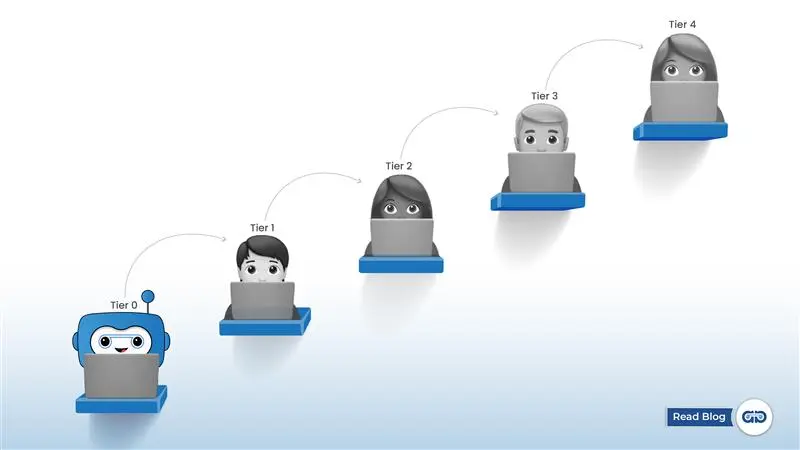Effective ticket escalation is non-negotiable, when it comes to keeping your customers happy and your operations smooth.
By ensuring issues are addressed promptly and efficiently, businesses can maintain customer trust while improving team productivity.
Dive into the details of how a robust escalation process works and why it’s a game-changer for your support strategy.
What is Ticket Escalation?
Ticket escalation refers to the process of transferring a customer issue to a more experienced support agent or manager when the initial level of support is unable to resolve it.
The primary goal is always the same: to resolve the problem as quickly as possible. Faster resolutions mean happier customers, and happy customers mean a thriving business.
Businesses often deal with hundreds or even thousands of customer requests each month. Among these are complex issues that frontline agents can’t resolve during the initial contact. To ensure these requests are handled quickly and efficiently, having a clear plan is essential.
Ticket escalation provides a structured approach to resolving support tickets effectively. This guide explores when to escalate a ticket, shares practical tips to optimize your escalation process, and highlights how a well-managed system can significantly boost the customer experience (CX).
What is the Ticket Escalation Process?
Ticket escalation follows a structured support tier system that determines how customer queries are resolved.
Every query begins at the base level, self-service and moves up the tier hierarchy depending on the complexity of the issue, the expertise of the agent, and the tools required.
Escalation continues until the issue is resolved, ensuring a smooth and effective customer experience. Here’s a detailed look at each tier:
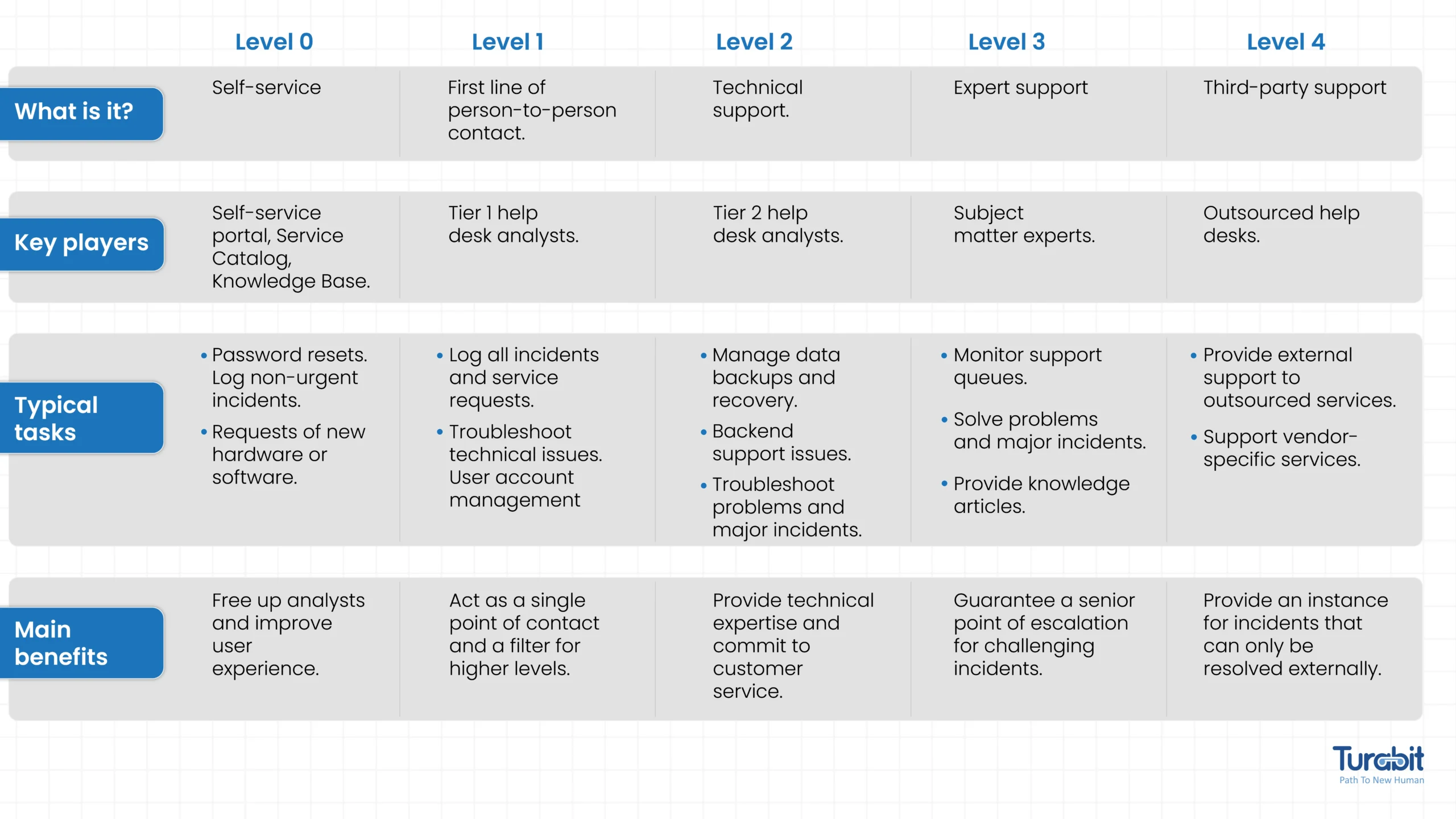
Tier 0 (Self-Service):
This tier offers tools like FAQs, AI Assistants, and help centers designed for customers to resolve their queries without human intervention.
These resources empower users with instant access to information, helping them troubleshoot issues independently, reducing the load on live support agents, and expediting resolution times for routine inquiries.
Related read: Tier 0 Explained
Tier 1 (Basic Support):
Tier 1 agents are trained to handle the most straightforward and frequently asked questions. This may include tasks like account setup, password resets, or basic troubleshooting.
When an issue exceeds their expertise, these agents escalate tickets while ensuring all relevant details are documented for a smooth handoff to the next tier.
Related read: Tier 1 Explained
Tier 2 (Technical Support):
This level involves agents who possess a higher level of technical knowledge and can tackle moderately complex issues. They handle tasks like feature customization, configuration issues, or advanced troubleshooting.
Tier 2 agents serve as the bridge between general support and expert-level interventions, focusing on delivering technical fixes efficiently.
Related read: Tier 2 Explained
Tier 3 (Expert Support):
At this level, highly specialized agents or subject matter experts address complex and uncommon technical problems.
They might analyze root causes, dive into system or code-level issues, and collaborate with engineers or developers to design tailored solutions.
Tier 3 often tackles challenges that require a deep understanding of the product or service architecture.
Related read: Tier 3 Explained
Tier 4 (Third-Party Support):
In cases where an organization lacks internal expertise for a particular issue, tier 4 comes into play. This level involves external vendors, suppliers, or partners who have proprietary knowledge of a product or service.
For instance, a software company may escalate printer-related problems to the manufacturer, ensuring the issue is resolved by specialists equipped with the right tools and knowledge.
Related read: Tier 4 Explained
Adaptability of Escalation Processes:
The escalation process may differ based on the size and structure of an organization. Larger businesses often have multiple tiers with numerous agents specializing in different areas, while smaller companies may rely on one or two agents supported by a manager.
To ensure customer satisfaction, it’s essential to keep customers informed during escalations and adhere to service level agreements (SLAs). By optimizing the ticket escalation process, businesses can ensure faster resolutions and improved customer trust.
When Should You Escalate an IT Ticket?
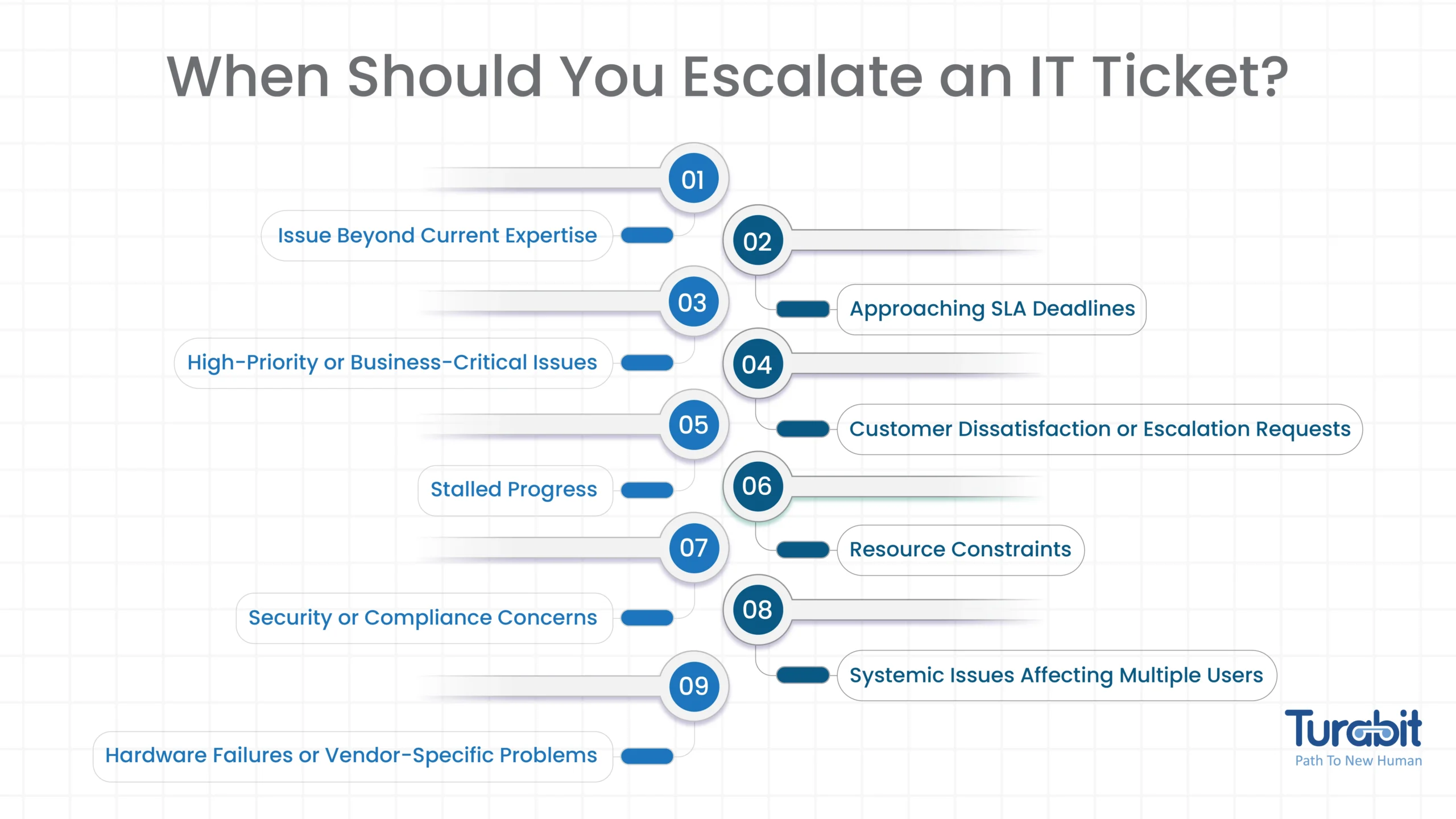
Recognizing the right time to escalate an IT support ticket is critical for ensuring seamless operations and delivering exceptional customer service.
Ticket escalation isn’t just about passing a problem to another person; it’s about leveraging the appropriate resources to resolve issues efficiently, minimizing downtime, and enhancing user satisfaction.
Let’s delve into the key scenarios that necessitate support ticket escalation in IT and explore why each is significant:
1. Issue Beyond Current Expertise
Not every IT issue falls within the expertise of a frontline support agent. For instance, a network outage affecting multiple systems might require advanced diagnostic tools and knowledge that only senior technicians possess.
In such cases, escalating the ticket to a higher-tier support level ensures that the problem receives the attention of those best equipped to handle it. By doing so, the team avoids wasting time on ineffective troubleshooting and gets closer to a resolution faster.
2. Approaching SLA Deadlines
Service Level Agreements (SLAs) are the backbone of customer satisfaction in IT support. These agreements outline the maximum allowable time to acknowledge, address, or resolve a ticket.
When a ticket is nearing its SLA threshold and remains unresolved, escalation is necessary to prevent SLA violations, which can result in penalties, unhappy customers, and strained relationships. Prioritizing such tickets keeps the business compliant with its commitments and demonstrates accountability.
3. High-Priority or Business-Critical Issues
Certain issues carry a heavier impact than others. For example, if a company’s payment processing system goes down during peak hours, it can lead to significant revenue losses and customer dissatisfaction.
These high-priority or business-critical incidents must be escalated immediately to senior IT staff or specialized teams to minimize disruption. Escalation in such cases ensures swift allocation of resources to restore normalcy as quickly as possible.
4. Customer Dissatisfaction or Escalation Requests
Sometimes, customers express dissatisfaction with how their issue is being handled or directly request to speak with someone higher up.
Ignoring such requests can escalate frustrations and harm the relationship. In these situations, escalating the ticket to a manager or experienced support agent is a proactive way to address concerns and reassure the customer that their problem is being taken seriously.
5. Stalled Progress
Tickets can sometimes hit a dead end, where no visible progress is made despite the agent’s best efforts.
This can happen due to insufficient diagnostic tools, unclear problem statements, or lack of access to the required systems.
When progress stalls, escalating the ticket introduces fresh perspectives and expertise, breaking the impasse and driving the issue toward resolution.
6. Resource Constraints
Certain issues may require resources or permissions beyond the scope of a frontline support agent. For instance, if resolving a problem involves accessing a secure database or implementing a critical system update, escalation becomes essential.
Higher-tier teams typically have access to advanced tools, elevated permissions, and approval authority, enabling them to tackle these situations effectively.
7. Security or Compliance Concerns
IT tickets involving security breaches, data integrity issues, or regulatory compliance violations demand immediate escalation. These incidents often carry significant legal and reputational risks.
Escalating such tickets to specialized security teams ensures that proper containment, investigation, and resolution measures are taken promptly.
8. Systemic Issues Affecting Multiple Users
When an issue starts affecting multiple users or systems like a widespread software crash or a network outage, escalation is necessary to involve the right teams for root cause analysis and resolution.
These systemic problems are usually beyond the scope of a single agent and require coordinated efforts from senior IT personnel and infrastructure teams.
9. Hardware Failures or Vendor-Specific Problems
Certain IT issues, such as hardware malfunctions or vendor-specific software bugs, often require escalation to external parties like vendors or third-party support teams.
In these cases, tiered escalation ensures that the issue is routed to those with the proprietary tools and knowledge necessary to fix the problem.
Why Timely Escalation Matters?
Timely and effective escalation ensures that IT tickets don’t linger unresolved, which can lead to customer frustration, operational downtime, and even financial loss. By escalating at the right time:
– Customers receive quicker resolutions, boosting satisfaction and loyalty.
– Teams maintain SLAs, avoiding contractual penalties.
– The organization operates more efficiently, with resources allocated appropriately based on the complexity of issues.
Whether it’s addressing a high-priority incident, meeting SLA deadlines, or resolving an issue requiring specialized expertise, knowing when to escalate ensures operational efficiency and customer satisfaction.
By adhering to these principles, IT teams can maintain their reputation as reliable problem-solvers while keeping businesses running smoothly.
Related read: Types of Ticket Escalation with KPIs, Metrics, and Examples
10 Tips to Streamline Your Ticket Escalation Process
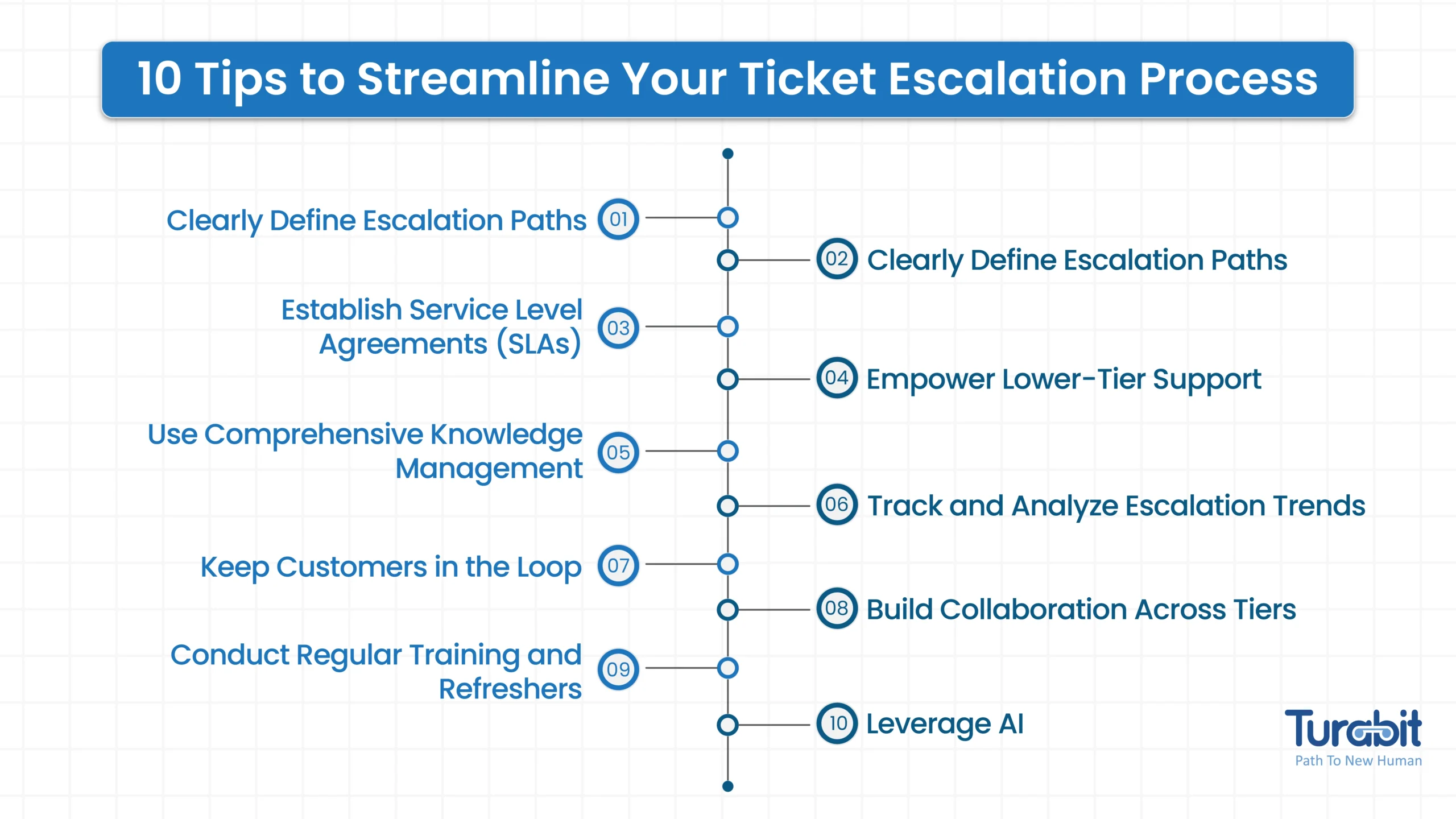
As businesses grow and customer inquiries become increasingly complex, the challenge isn’t just resolving tickets, it’s ensuring that issues are escalated to the right people at the right time.
A streamlined escalation process not only boosts customer satisfaction but also optimizes team productivity, helping you stay ahead in a competitive market.
We’ll explore 10 practical tips to refine your support ticket escalation process, ensuring that every issue is resolved with precision and speed.
1. Clearly Define Escalation Path
Document your escalation hierarchy and communicate it across teams. Each team member should know when to escalate a ticket, to whom, and under what circumstances.
For instance, specific ticket categories like system outages or payment errors can be directly routed to specialized teams. Clear pathways reduce confusion and ensure swift resolutions.
Example:
Imagine an e-commerce company facing payment gateway failures during peak shopping hours. By pre-defining escalation paths, their Tier 1 agents route payment-related queries directly to the Tier 3 team specializing in financial integrations. This prevents unnecessary delays and keeps customers updated promptly.
2. Automate Ticket Routing
Embrace technology to take the guesswork out of ticket assignments. AI-powered ticketing systems can automatically prioritize and assign tickets based on factors like urgency, keywords, or agent availability. Automation not only accelerates the process but also eliminates human errors in routing.
Example:
A SaaS company uses CRM integrated with an AI Assistant. When a customer submits a ticket with the keyword “system outage,” the system flags it as urgent and routes it to a Tier 2 technical team. This ensures critical issues are addressed first, while less pressing tickets remain in the regular queue.
3. Establish Service Level Agreements (SLAs)
Set response and resolution deadlines for every tier of support. For example, Tier 1 might have a 15-minute response window, while Tier 3 might allow more time due to issue complexity. These agreements keep teams accountable and ensure customers aren’t left waiting indefinitely.
Example:
A telecom company has an SLA where Tier 1 must acknowledge customer complaints about network downtime within 10 minutes. If unresolved, the ticket is escalated to Tier 2 within 30 minutes. This SLA-driven approach ensures no customer feels ignored, even during service outages.
4. Empower Lower-Tier Support
Train Tier 1 agents to handle more than just basic queries. Equip them with advanced troubleshooting tools, comprehensive scripts, and access to technical resources.
By shifting more responsibilities to lower tiers, you can reduce the volume of escalations and allow higher tiers to focus on truly complex issues.
Example:
A software company trained Tier 1 agents to reset servers and troubleshoot common software bugs remotely. Previously escalated tasks were now resolved at Tier 1, freeing up Tier 2 engineers for intricate debugging.
5. Use Comprehensive Knowledge Management
Build a centralized knowledge base that’s accessible to all tiers of support. This repository should include detailed troubleshooting guides, FAQs, and resolutions to past issues. A well-maintained knowledge base reduces escalations by enabling agents to find answers independently.
Example:
A healthcare IT firm creates a knowledge base containing detailed guides for troubleshooting medical device software. Tier 1 agents rely on these resources to resolve 40% of incoming tickets without escalating, dramatically improving response times.
6. Track and Analyze Escalation Trends
Regularly review escalation data to identify patterns. For example, if certain issues frequently escalate from Tier 1 to Tier 2, it might indicate a gap in Tier 1 training or resources. By addressing these trends, you can refine your escalation strategy and enhance team performance.
Example:
A cybersecurity firm notices that many Tier 1 escalations involve firewall configuration errors. They introduce targeted training sessions for Tier 1 agents, resulting in a 25% reduction in escalations.
7. Keep Customers in the Loop
Transparency is the key during escalations. Use automated notifications to update customers on their ticket’s status, whether it’s being reviewed, escalated, or resolved. Keeping customers informed reduces frustration and builds trust.
Example:
An IT services company sends customers automated updates at every stage of the escalation process. For instance, when a ticket is moved to Tier 2, the customer receives an email saying, “Your issue is now being reviewed by our advanced support team.” This constant communication reassures customers that their concerns are a priority.
8. Build Collaboration Across Tiers
Encourage seamless communication between support tiers. Use shared ticketing platforms where agents can collaborate, share notes, and discuss solutions. When teams work together, escalations move faster and with fewer roadblocks.
Example:
A managed IT services provider uses a collaborative ticketing tool where Tier 1 agents tag Tier 2 or Tier 3 experts on unresolved issues. The shared platform allows real-time note-sharing, cutting resolution time by 30%.
9. Conduct Regular Training and Refreshers
Ongoing training ensures agents stay sharp. Focus on both technical skills (to resolve complex issues) and soft skills like empathy and communication (to manage customer expectations). Regular refreshers help agents adapt to new tools, processes, and customer needs.
Example:
An online education platform holds quarterly workshops for its support team, focusing on troubleshooting new platform features. This ensures all agents are equally proficient, reducing unnecessary escalations.
10. Leverage AI
AI tools can analyze ticket details to anticipate escalation needs. For example, if a ticket mentions “system down” or shows high customer frustration, AI can prioritize it for immediate attention. This proactive approach prevents delays and enhances customer satisfaction.
Example:
An IT firm uses AI tools to flag high-priority tickets, like repeated complaints about server crashes, for immediate escalation to Tier 3. This preemptive action reduces downtime and keeps critical systems operational.
By implementing these ten tips, paired with real-world strategies, you can create a support system that’s efficient, proactive, and customer-focused.
Remember, every escalated ticket is an opportunity to demonstrate your commitment to solving customer problems.
Final Say
Businesses need a reliable ticket escalation process unless you’re okay with customers sitting in the dark for hours. A customer-first mindset is great, but to really move the needle, you need AI.
At Turabit, we’ve got the thing figured out.
With features like smart routing (because wasting time on misdirected tickets is so last season), automation (because who enjoys doing the same thing over and over?), and an AI-powered dashboard with sentiment analysis (so you can keep track of how your customers are really feeling), we make sure your IT support runs as smoothly as possible.
No more chaos, just quick, efficient resolutions that leave your customers happy and your team productive.
No need to complicate things. Try us for free today and see how AI can make your support process easier than ever.