Crafting an IT Service Management (ITSM) plan isn’t just another task – it’s like building the ultimate roadmap for your IT department. This plan is your guide to keeping things running smoothly, from handling daily support requests to deploying new tech.
Whether you’re diving into IT Helpdesk Automation or fine-tuning your IT Service and Management processes, a killer ITSM plan is your ticket to smooth sailing.
Grab your favorite coffee and let’s get down to the nitty-gritty of creating a top-notch IT Service Management Plan that caters to both employees and customers
First-off Define Your ITSM Objectives & a basic roadmap
First things first, you got’ta set your goals. Think of this as charting your course on a road trip – without a clear destination, you’re just driving around aimlessly.
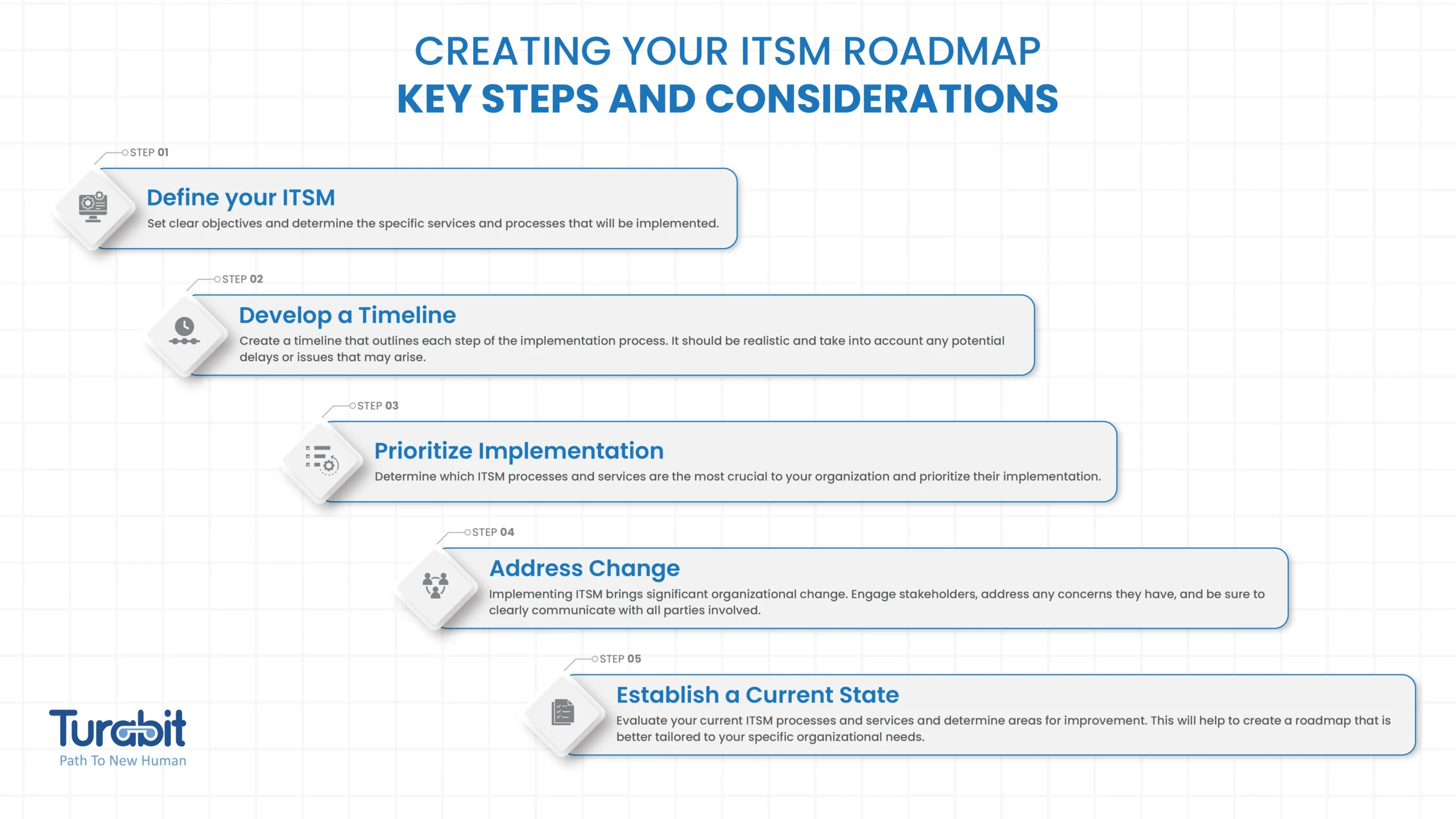
Identify Key Stakeholders and Their Needs
Next up, figure out who’s who in the ITSM zoo. Understanding who’ll be affected by your plan helps you tailor it to fit everyone’s needs.
Who Are Your Stakeholders?
Stakeholders usually include everyone from Internal users and IT staff to department heads and bigwigs. Each group has its own expectations from IT services. For example, end users might want fast resolutions, while management might care more about cost-effectiveness and strategic alignment.
Gather Requirements:
Use surveys, interviews, and good old-fashioned conversations to get a handle on what your stakeholders need from IT. This ensures your IT Service Management processes are spot-on.
Balance Needs:
Make sure your plan doesn’t play favorites. It’s got’ta balance the needs of different stakeholder groups. For example, while users might want lightning-fast service, management might be more focused on service quality and compliance.
Map out your ITSM processes
With objectives and stakeholder needs in the bag, it’s time to lay out your IT Service Process. This is where you get to detail how everything will be delivered and managed.
Service Request Management:
Think of this as the IT department’s concierge service. Whether it’s setting up a new employee with the latest tech or fixing a busted application, this process handles it all, ensuring things keep ticking like a Swiss watch.
Incident Management:
When tech hiccups or service outages strike, incident management swoops in like a superhero. This process deals with unplanned disruptions and gets things back on track faster.
Change Management:
Document how changes will be managed to avoid chaos. Got new software coming in or need to shuffle hardware? Change management lays out the game plan to keep things running smoothly and avoid disruptions.
Problem Management:
Enter the IT detectives. Problem management digs into recurring issues to find the root cause. While incident management handles immediate problems, problem management digs deeper to fix issues for good. If a server keeps crashing, incident management will reboot it, but problem management will figure out why and apply a permanent fix.
Asset and Configuration Management:
Track your tech toys and how they fit together. Asset management ensures everything from computers to cables is accounted for and in tip-top shape, while configuration management keeps tabs on how hardware and software interact.
Knowledge Management:
Keep your IT wisdom alive and kicking. Knowledge management is all about documenting and sharing valuable insights across the organization. It’s like passing down the secret sauce of IT success.
Implement IT Service Management Automation
Automation is like having a trusty sidekick that handles the grunt work, letting your team focus on the big stuff. Here’s how to bring IT Service Desk Automation into the mix:
Automate Repetitive Tasks: Free up your team from the mundane by automating routine tasks like password resets and ticket routing. A self-service platform like Tuva IT can let users handle their own password resets, saving your IT team for the trickier stuff.
Streamline Ticket Management: Implement automated ticketing systems to sort and prioritize tickets based on predefined rules. This way, high-priority issues get the fast track they deserve.
Leverage AI for Incident Management: AI tools can predict and tackle issues before they even hit the radar. Machine learning algorithms sift through past data to spot patterns and suggest proactive fixes.
Enhance Service Delivery with Automation: Tie your automation strategies to your ITSM Platform. Use automation to manage service requests, monitor performance, and churn out reports.
Adopt ITIL Best Practices: Sync your automation efforts with ITIL Service Management Process guidelines. This keeps your automation on point and aligned with industry best practices, boosting your overall service management game.
Develop a Service Management Framework
A solid Service Management Framework is like the blueprint for your IT service delivery. Here’s what to include:
Roles and Responsibilities: Clearly define who’s incharge of what. From service desk agents to IT managers, everyone needs to know their role.
Process Documentation: Document every ITSM process down to the nitty-gritty. This includes procedures, workflows, and policies. It’s your go-to guide for keeping things consistent.
Governance and Compliance: Set up governance structures to oversee ITSM processes and make sure you’re staying compliant with relevant regulations. Regular audits and reviews will keep you on the straight and narrow.
Continuous Improvement: Build in mechanisms for continuous improvement. Regularly review processes, gather feedback, and make tweaks to keep your ITSM plan in tip-top shape.
Define Metrics and KPIs
Metrics and KPIs are your scorecard for ITSM success. Define the numbers that matter:
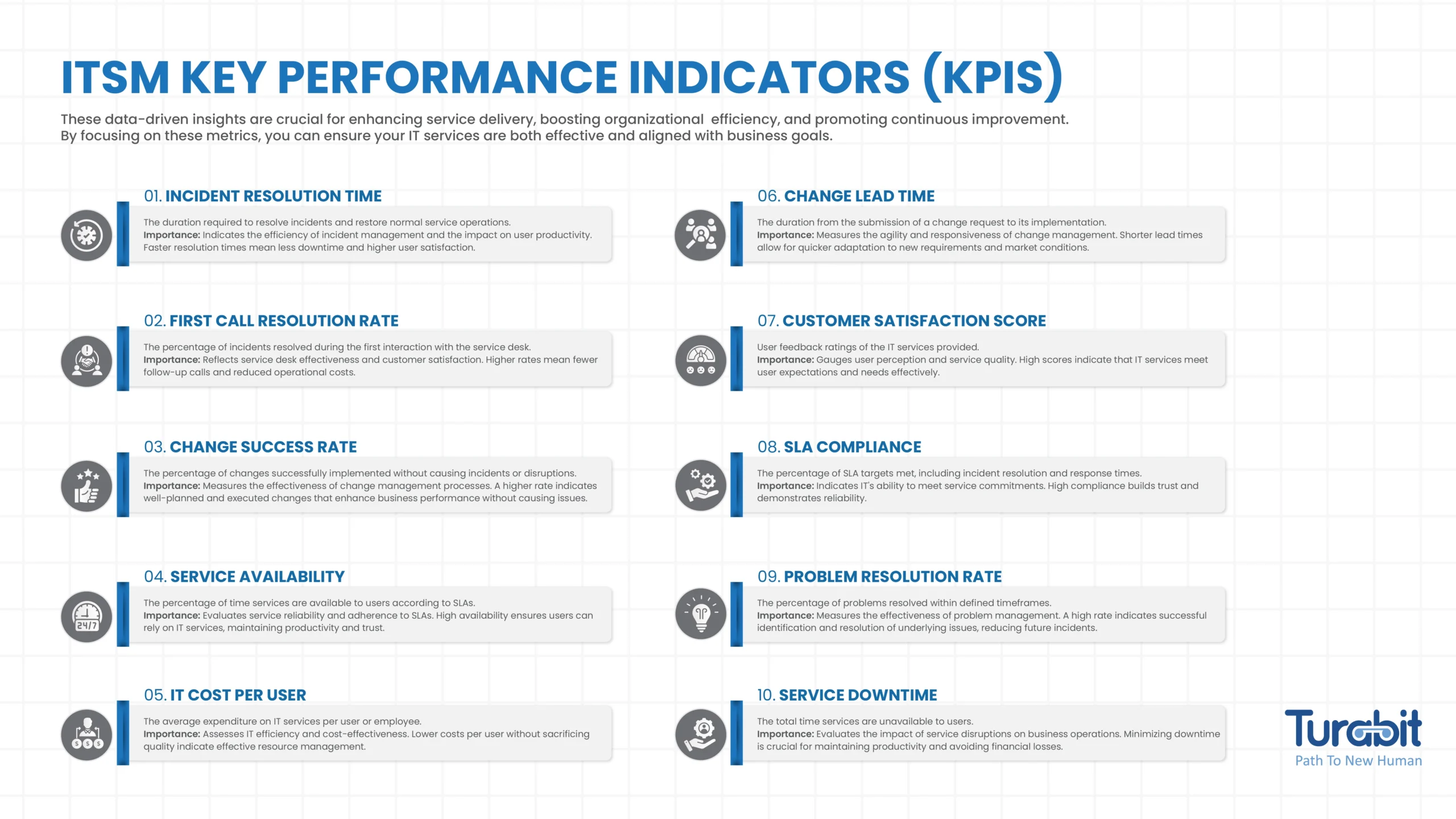
Incident Resolution Time:
The duration required to resolve incidents and restore normal service operations.
Importance: Indicates the efficiency of incident management and the impact on user productivity. Faster resolution times mean less downtime and higher user satisfaction.
First call resolution rate:
The percentage of incidents resolved during the first interaction with the service desk.
Importance: Reflects service desk effectiveness and customer satisfaction. Higher rates mean fewer follow-up calls and reduced operational costs.
Change success rate:
The percentage of changes successfully implemented without causing incidents or disruptions.
Importance: Measures the effectiveness of change management processes. A higher rate indicates well-planned and executed changes that enhance business performance without causing issues.
Service availability
The percentage of time services are available to users according to SLAs.
Importance: Evaluates service reliability and adherence to SLAs. High availability ensures users can rely on IT services, maintaining productivity and trust.
IT cost per user
The average expenditure on IT services per user or employee.
Importance: Assesses IT efficiency and cost-effectiveness. Lower costs per user without sacrificing quality indicate effective resource management.
Change lead time
The duration from the submission of a change request to its implementation.
Importance: Measures the agility and responsiveness of change management. Shorter lead times allow for quicker adaptation to new requirements and market conditions.
Customer satisfaction score
User feedback ratings of the IT services provided.
Importance: Gauges user perception and service quality. High scores indicate that IT services meet user expectations and needs effectively.
SLA compliance
The percentage of SLA targets met, including incident resolution and response times.
Importance: Indicates IT’s ability to meet service commitments. High compliance builds trust and demonstrates reliability.
Problem resolution rate
The percentage of problems resolved within defined timeframes.
Importance: Measures the effectiveness of problem management. A high rate indicates successful identification and resolution of underlying issues, reducing future incidents.
Service downtime
The total time services are unavailable to users.
Importance: Evaluates the impact of service disruptions on business operations. Minimizing downtime is crucial for maintaining productivity and avoiding financial losses.
Create a Communication Plan
A solid communication plan is key to keeping everyone in the loop. Here’s how to do it right:
Communication Channels: Define how you’ll keep stakeholders updated – email, meetings, newsletters, you name it. Make sure info is accessible and relevant.
Update Procedures: Set procedures for communicating updates about IT services, changes, and incidents. Timely updates keep everyone informed.
Feedback Mechanisms: Create channels for stakeholders to give feedback on IT services. This helps you spot areas for improvement and address concerns quickly.
Train Your Team
Training is where it all comes together. Make sure your IT team is ready to rock:
Process Training:
Train your team on ITSM processes and procedures, from handling service requests to managing incidents and changes.
Tool Training:
Make sure your team knows how to use ITSM tools and automation platforms. Familiarity with these tools boosts efficiency.
Customer Service Skills:
Improve customer service skills to enhance interactions with end users. Training on communication, empathy, and problem-solving can make a big difference.
Ongoing Development:
Keep your team up-to-date with ongoing learning opportunities. Stay current with ITSM trends and best practices.
Monitor and Review
Regular monitoring and review keep your ITSM plan sharp. Here’s how to stay on top:
Performance Reviews:
Regularly check performance metrics and KPIs to assess how your ITSM processes are doing. Spot areas for improvement and make adjustments.
Process Audits:
Conduct audits of your ITSM processes to ensure they’re following established procedures and standards.
Stakeholder Feedback:
Gather feedback from stakeholders on how the ITSM plan is working. Use this input to make necessary tweaks and improvements.
Adaptation and Improvement:
Be ready to adapt and refine your ITSM plan based on performance data and feedback. Continuous improvement keeps your IT services running smoothly.
ITSM for Both Employees and Customers
An effective ITSM plan isn’t just for internal operations – it also plays a crucial role in enhancing customer experiences. By ensuring seamless IT support for employees, you indirectly boost customer satisfaction too.
Employee-Focused ITSM:
When your employees have access to reliable IT services, they can perform their jobs more efficiently. This means fewer disruptions, faster service delivery, and a more productive work environment. Employees who don’t have to battle tech issues can focus on delivering excellent customer service.
Customer-Focused ITSM:
On the flip side, having robust IT Support Management in place means that your customer-facing technologies—like websites, apps, and customer service platforms—run without a hitch. This leads to a smoother customer experience and higher satisfaction levels.
End-to-End Service Excellence:
Combining internal and customer-focused ITSM creates a comprehensive approach to service excellence. By addressing both employee and customer needs, your ITSM plan ensures that your entire operation runs like a well-oiled machine, from backend processes to customer interactions.
Creating an IT Service Management Plan is like setting up the ultimate playbook for your IT department. By defining clear objectives, mapping out processes, leveraging automation, and continuously reviewing and improving, you can ensure that your IT services run like a well-oiled machine. With the right plan, your IT department will be ready to tackle any challenge and deliver top-notch service to both employees and customers.
So, roll up your sleeves, get your ITSM plan rolling, and watch as your IT services transform into a smooth, efficient powerhouse. After all, in the world of IT, a little planning goes a long way!
For Consultation or queries in regards to ITSM Automation you can always reach out to our team of Experts or request a Demo of Tuva IT to explore how ITSM can help you achieve your Operational Efficiency Objectives!

