Ticket triage is the backbone of every service desk operation. When issues arise, they need to be addressed swiftly and effectively. It’s a critical element of support teams’ daily grind and aligns closely with ITIL’s Incident Management practices. When executed properly, triage can save time and ensure that IT services are consistently top-notch – a key goal for any high-performing organization.
A comprehensive help desk triage solution like Tuva IT integrates various features, including automation, to streamline ticket triage. This ensures that support tickets are sorted and managed efficiently, making the whole process smoother and faster.
In this article, we’ll dive into how the ticket triage process works and explore how automating it with Tuva IT can transform your support operations. Let’s dive in.
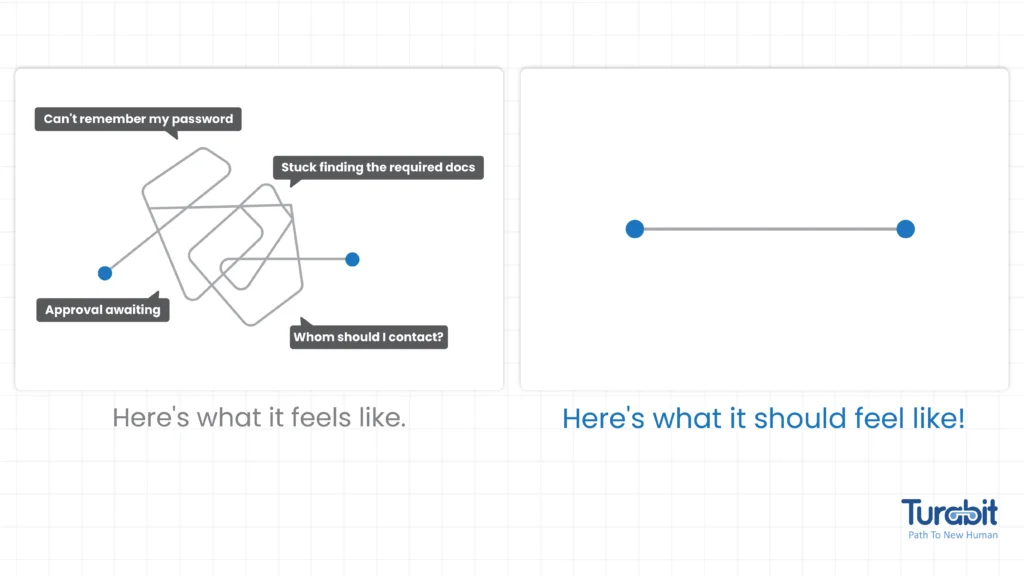
What is Ticket Triage?
So, what is ticket triage all about? At its core, ticket triage is the whole process you go through to tackle and solve a ticket. Whether it’s something as simple as a busted pencil or a complex issue that needs a full-on checklist to sort out, triage is where the magic happens.
It’s basically the playbook for how to handle and resolve incidents, and it’s where things get real. For triage to be a win, not only do you need to fix the problem, but you also gotta ensure that both the agent and
the customer walk away feeling good.
When IT processes are well-tuned to your organization, they don’t just keep things running smoothly-they align with your IT and business strategies. This means hitting those strategy goals, including Incident Management, where ticket triage plays a starring role.
3 Perks of Using Automated Ticket Triage
Automated ticket triage in your service desk isn’t just about keeping things organized; it’s about leveling up your entire support game. When your tickets are sorted and handled right, your customers get top-notch support every time. Here are three key benefits of implementing an automated ticket triage:
Cutting Costs:
By automating who gets what ticket and when, you can manage your resources more effectively and keep costs in check. It’s like having a personal assistant for your support team, making sure everything runs smoothly without blowing the budget.
Boosting Accuracy:
Automation means your support ticket triage process follows a clear-cut protocol, so you’re always hitting the right steps. No more guessing games – just precision and reliability in every move.
Speeding Things Up:
Automated triage helps you prioritize tickets and get them to the right folks quicker. This means faster response times and happier customers, turning every support interaction into a win.
Ticket Triage Process: How to Triage Support Tickets ?
Alright, we’ve covered what ticket triage is and why it rocks. Now, let’s dive into the nitty-gritty of the help desk triage process and see how Tuva IT: An AI Assistant for Service Desk Automation can be your ultimate sidekick for nailing its implementation.
First off, the ticket triage process kicks off with logging. Users can log their tickets through the communication channel of their preference, where they drop all the deets about their incident. They can also shoot it in via email or Microsoft Teams, or have an agent take care of it.
Plus, if you’ve got your ITSM tool hooked up with our Tuva IT, It can dish out details seamlessly, thus helping your agents close those tickets even quicker.
Once the ticket’s been logged, it gets categorized right off the bat. But hey, if agents or admins think it’s better suited elsewhere, they can totally shift it to a different category or help desk. Depending on how you’ve tagged it, the request will land in the lap of a specific agent or team.
The more info you gather from the start, the smoother it’ll be to set the right priority. Knowing the ins and outs of the issue helps you figure out its business impact, urgency, and how many touchpoints it affects.
Here’s where Tuva IT’s Conversational AI and Analytics really shines. With your critical services and key business apps mapped out in our CMDB(Configuration Management Database), you can quickly gauge the impact and assign the ticket appropriately.
Once you’ve nailed down the priority, it’s time for automatic ticket assignment. This step depends on the help desk linked to the request and the rules you’ve set up.
But hey, triaging tickets isn’t always a walk in the park. Sometimes, you’ve got complex issues that just don’t fit neatly into a category. Maybe you need specific teams for different locations or have groups that handle particular employees or clients. That’s where Tuva IT’s “Automation” comes in, bringing a bit of that if-this-then-that magic.
Tuva IT has two slick options for this:
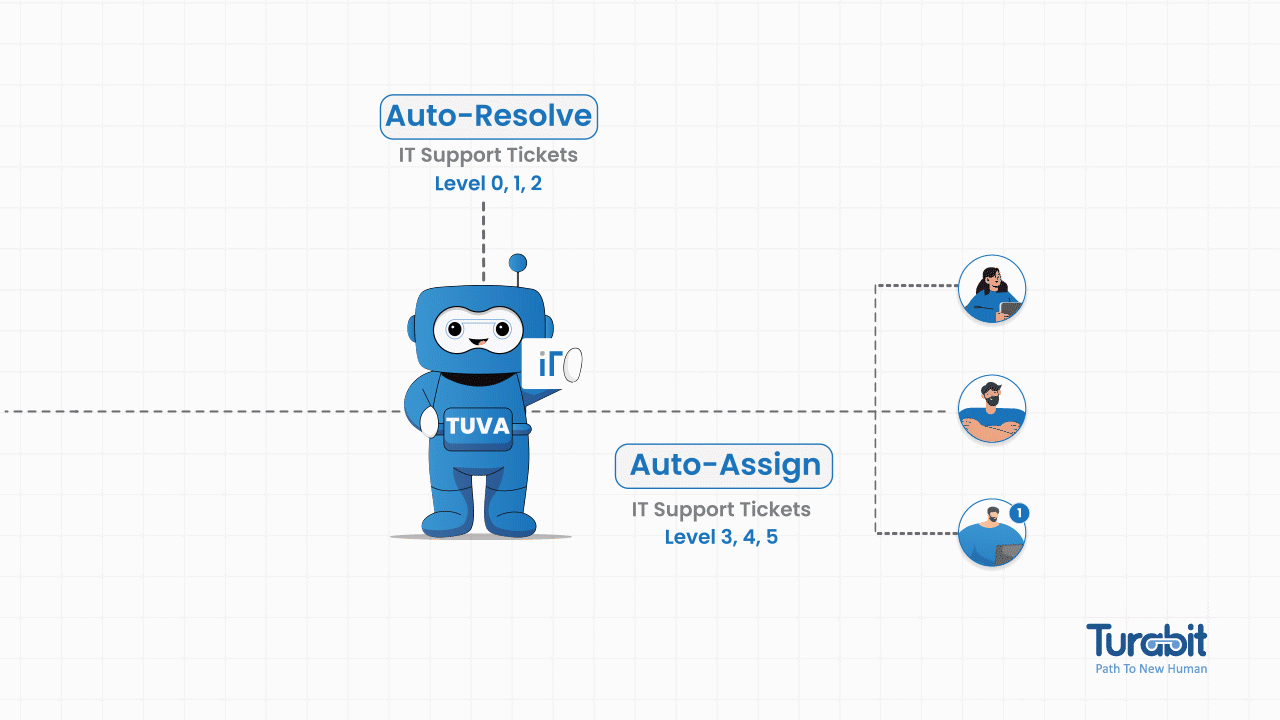
Auto-Resolution:
If it’s a Level 0, Level 1 or Level 2 IT Support Query/Tickets, Tuva IT resolves on it’s own based on the intent recognition model and with the help of RPA(Robotic Process Automation)
Auto-Assignment:
While Tuva IT seamlessly auto-resolves level 0,1 & 2 Tickets, but for the complex ones it auto-assigns tickets to the next available agent in line & doles out tickets based on each agent’s current workload.
For instance, specifically when we talk about auto-assignment, you can set up rules so that all computer replacement tickets go straight to the “Field Services” team. But if a VIP drops a ticket, Tuva IT automatically reroutes it to the right team – talk about a smooth operation!
Next up in the triage support process is task creation and management.
This is where your Tuva IT’s service desk automation and a bit of good planning really shine. You might set up a list of tasks for new agents to follow or use checklists when there are multiple steps involved. A knowledge base is also a lifesaver here – whether it’s basic troubleshooting steps or detailed guides for specific systems or applications, having everything at your fingertips makes for a seamless experience.
Also, when you’re handing off tasks or dealing with new services or tech, providing clear instructions can make a world of difference for everyone involved – customers, colleagues, and support staff alike.
And don’t forget, understanding your escalation routes and Service Level Agreements (SLAs) is key for keeping things on track. These serve as checkpoints to ensure that work stays within expected delivery times.
Planning your SLA calculations and notifications in advance is crucial. By setting these up early in your help desk and service catalog design, you streamline and automate much of the triage process. This not only cuts down on the time and effort required but also ensures that you’re on top of your service commitments.
The final step in triaging tickets is incident resolution. This is where either Tuva IT or your IT Support agent wraps up the issue (depending upon if the issue is been auto-resolved by Tuva or transferred to your agent), either of them then confirms that the problem has been fixed, and notifies the user for validation. Once the user confirms that everything is sorted, the ticket triage process is complete, and you can move on to documenting the resolution.
4 Service Desk Ticket Triage Best Practices
Ticket triage, while fundamental to IT Service Management, can be intricate and tailored to each organization’s unique needs. To streamline and optimize this process, consider these key best practices:
Pre-Build a Categorization and Prioritization System
Service desks handle a constant influx of requests daily, and users expect rapid resolutions. To manage this efficiently, develop a pre-defined categorization and prioritization system based on impact and urgency. This approach ensures that your team knows exactly how to handle each ticket.
For example, a triage ticket related to a critical incident with significant impact and high urgency will require a different resolution strategy compared to a minor issue. By establishing clear criteria, your team can quickly assess and prioritize triage support tickets, leading to faster and more effective resolutions.
Set Clear Service Level Agreements
Once you’ve figured out a ticket’s priority, it’s time to nail down those SLAs (Service Level Agreements) to set the clock ticking on how long you’ve got to resolve the issue. There are a bunch of ways to work this out, but common factors usually include urgency, impact, the service in question, and who’s affected.
SLAs aren’t set in stone, though.
You’ll need to keep an eye on them as you tackle tickets and continuously tweak them for improvement. They dictate your triage game plan, how fast things get escalated, and when you might need to call in the big guns or vendor support. At its core, SLAs also help you gauge how well you’re delivering the goods from start to finish.
Give Agents Easy Access
To keep your agents on their toes and in the zone, it’s crucial to arm them with the right tools and data. They need access to everything – from asset records and change statuses to past incident data – to make triaging tickets a breeze.
Think of it like this: the more info your agents have at their fingertips, the smoother the process will go. You might also want to include details on communication preferences and working styles to tailor support perfectly. Empower your agents with the autonomy to tweak and automate as needed, and encourage them to enhance shared knowledge.
But hey, don’t rush – move at a pace that suits your organization’s security needs and makes sense for your team.
It’s all about finding that sweet spot where efficiency and security meet.
Encourage Clear Communication
Getting your team to communicate clearly and regularly is key to nailing ticket triage. It’s not just about chatting with users; it’s about doing it in a way that’s engaging and effective. Spice up your interactions with emojis, videos, images, and other dynamic content to cut down on the back-and-forth and give quick, clear updates.
But don’t forget to set some ground rules and standard tools for this approach to really shine.
Real Use-Cases: Ticket Triage in Action
Let’s run through a few scenarios to illustrate how ticket triage operates in practice:
1. Stolen Laptop:
Picture this, a laptop goes missing. This isn’t just a run-of-the-mill issue; it’s a multi-departmental affair. It involves various teams and might need coordination with external entities.
Here’s a breakdown of how this would be triaged:
IT: For replacing the stolen hardware and assessing security risks.
Cybersecurity: To check for any data breaches or security vulnerabilities.
Legal: To handle any legal implications and ensure compliance with data protection laws.
Finance: To manage the financial aspects, such as cost of replacement.
HR: To update records and inform relevant personnel.
External Entities: If the theft requires police involvement or vendor notifications.
Documentation: Comprehensive records must be kept throughout the process to track the incident and follow up on necessary actions.
2. Evergreen Incident:
This term refers to incidents that are novel and don’t fit into predefined categories.
For example, if a user experiences a new, undocumented issue with their system, it’s crucial to capture all relevant details.
Here’s a breakdown of how this would be triaged:
Document Everything: Record what the user was doing, the system they were using, and specifics like serial number, OS version, and system specs.
Track Patterns: If the problem recurs, it may indicate a broader issue. Proper documentation helps identify potential patterns or links to major incidents or changes.
3. Change-Related Incidents:
Sometimes, issues arise after changes are made to systems or processes. Distinguishing between service degradations caused by changes and those caused by other factors can be tricky.
Here’s how to handle it:
Document Changes: Keep detailed records of what was changed, including updates on the Configuration Management Database (CMDB).
Track Configuration Items (CIs): Link changes to incidents to understand their impact and root cause. This helps in identifying if a change is contributing to service issues.
These examples show how ticket triage can be complex and vary depending on the nature of the incident. Proper documentation, coordination across departments, and thorough analysis are essential for effective resolution and continuous improvement.
Ticket Triage and AI
We’ve been cooking up some cool AI-powered features at Turabit to kick your ticket triage game up a notch. Our AI Assistants are designed to supercharge your IT Service Desk with Conversational AI and Automation and make life a whole lot easier.
Key Takeaways
Ticket triage is a cornerstone of the Incident Management process. To build an efficient service desk, investing in optimizing and automating this step is essential. Planning ahead isn’t a luxury – it’s a fundamental requirement.
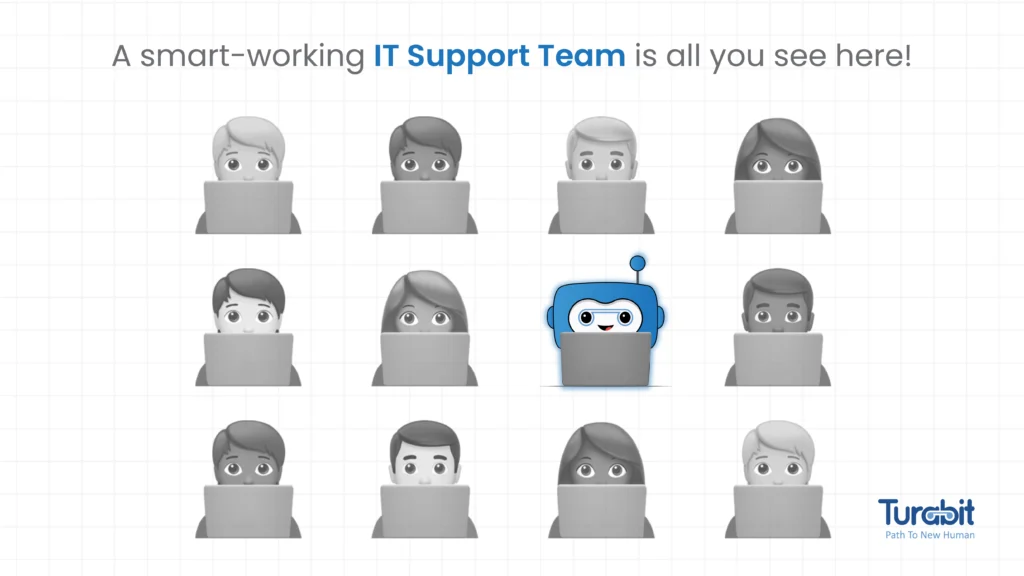
Setting up a clear categorization protocol helps you:
Organize the Workflow: Streamline your processes to handle tickets effectively.
Empower Your Agents: Equip them with the right information, tools, and autonomy to resolve tickets efficiently.
Enhance Communication: Facilitate clear and effective interactions with customers.
Ready to revolutionize your ticket triage?
Get started with Tuva IT – Our best in category Service Desk Automation Software.
Request a Demo today and see the difference for yourself!

