When it comes to customer support, businesses typically find themselves caught in a cycle of solving problems as they arise. This is called reactive support. It gets the job done, but at what cost? Downtime, frustrated users, and overwhelmed IT teams!
On the flip side, proactive support shifts the approach from fixing problems to preventing them in the first place. It’s the difference between constantly patching a leaky roof and reinforcing it so leaks never happen.
Let’s break down the key differences, benefits, and strategies to move toward a more proactive customer service model.
The Core Differences: Reactive vs. Proactive Support
Reactive support is like an issue pops up, you smack it down, and repeat. And the cycle goes on forever. It involves responding to incidents only after they’ve occurred.
This approach is common because it’s straightforward. However, it’s inefficient, leading to higher downtime, resource strain, and user dissatisfaction.
Proactive support, on the other hand, is like installing pest control before the bugs invade. It focuses on preventing issues through continuous monitoring, automation, and predictive analysis. Instead of waiting for users to report problems, IT identifies and resolves potential disruptions before they impact operations.
Key Differences at a Glance
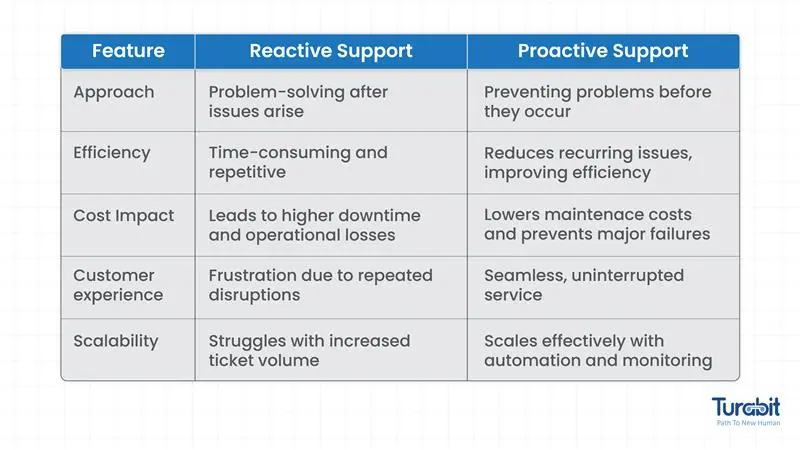
Why Reactive Support Falls Short?
If your IT team is drowning in a backlog of unresolved tickets, there are high chances that you’re stuck in a reactive cycle. The main downsides of this includes:
The Power of Proactive IT Support
Imagine an IT environment where users don’t even notice problems because they’re resolved before they become disruptive. That’s the power of proactive support. Here’s how it transforms IT operations:
1. Reduced Downtime and Faster Resolution
Instead of waiting for hardware failures, software crashes, or security breaches, proactive support uses predictive analytics and remote monitoring tools to detect anomalies before they cause system-wide failures. This means IT can respond to warning signs rather than full-blown disasters.
2. Cost Savings Through Preventative Maintenance
Fixing a critical system failure is far more expensive than preventing one. Proactive support, which includes regular updates, patches, and system optimizations, reduces unexpected repair costs and extends the lifespan of IT assets.
3. Improved Security and Compliance
Cybersecurity thrives on proactive defense. Instead of waiting for a data breach, it deploys continuous threat detection, endpoint monitoring, and automated patch management to secure networks before attackers exploit vulnerabilities.
4. Enhanced Customer Experience and Productivity
Users don’t care if the IT team is working hard; they care if their tools and systems function smoothly. Proactive support minimizes disruptions, leading to a seamless experience where employees can work without IT roadblocks.
Building a Proactive Customer Service Strategy
Transitioning from reactive to proactive support doesn’t happen overnight. It requires strategy, the right tools, and a cultural shift in how IT approaches problem-solving.
Here are some essential steps:
1. Implement Continuous Monitoring and Alerts
Deploy Remote Monitoring and Management (RMM) tools to keep an eye on systems, networks, and devices in real-time. Automated alerts notify IT of performance issues, disk space shortages, or security vulnerabilities before they lead to failures.
2. Automate Repetitive Tasks
Manual processes slow IT teams down. Customer support automation, including software updates, backups, and security patches, ensures systems remain optimized without human intervention.
3. Leverage AI in Customer Service for Predictive Insights
AI analytics can spot trends that signal future issues. For example, machine learning models can analyze historical ticket data to predict which systems are most likely to fail and recommend preemptive actions.
4. Empower Users with Self-Service Portals
A significant portion of IT tickets involve repetitive issues like password resets, software installations, basic troubleshooting, etc. Customer engagement solutions like self-service and AI Assistants can handle these common requests, freeing up IT teams to focus on more strategic initiatives.
5. Refine IT Support Processes with Data-Driven Decisions
IT teams should track metrics like First Contact Resolution (FCR), Mean Time to Resolution (MTTR), and Recurring Issue Rate to measure the effectiveness of customer service strategy and continuously refine their approach.
The Future of IT Support: Blending Proactive Customer Service and Reactive Approaches
While proactive support should be the standard, reactive support will never completely disappear as some issues will always be unpredictable. The key is to achieve balance by reducing reliance on reactive methods while continuously improving proactive support.
Final Thoughts
Reactive support might keep the lights on, but proactive customer service keeps businesses ahead of the curve. By shifting from a break-fix mindset to a preventative approach, IT teams can reduce downtime, improve security, lower costs, and deliver a seamless customer experience.
So, do you feel your customer support stuck in a reactive cycle? If yes, now is the time to make the switch to proactive support strategy that future-proofs your business.

